Completion Status for an Assignment or Task may be updated from either the Assignment or Task list or detail panes. An appropriate status may be selected from a menu or toggled to a quick-complete option with a single press.
Select Completion Status From Menu
- Navigate to the Assignment or Task.
- Select an appropriate Completion Status:
- Left-click (or press and hold on mobile devices) on the Completion Status button on the left of the Assignment or Task row in list pane, or
- With an Assignment or Task selected in the list pane, press the menu disclosure caret on the Completion Status button in the detail pane:
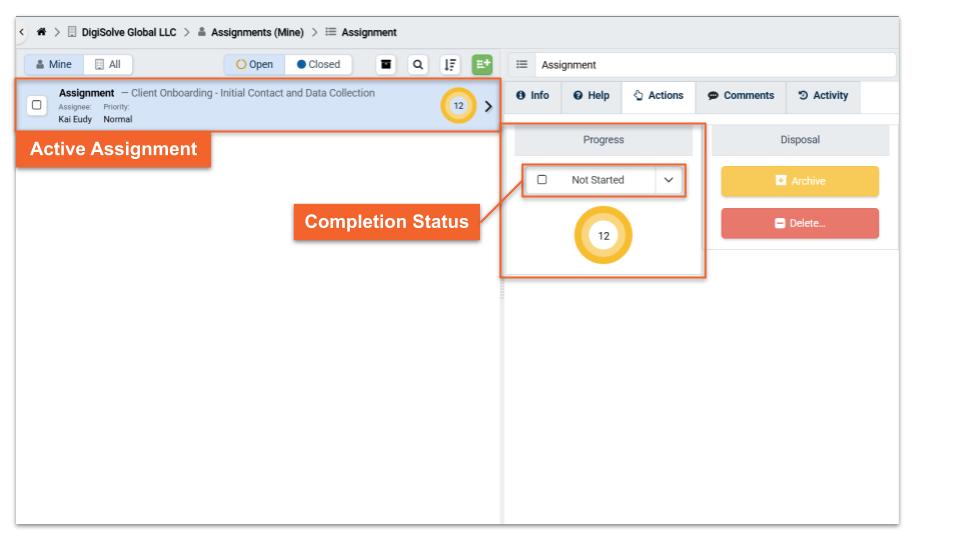.jpg)
- Press one of the displayed options to update the Completion Status
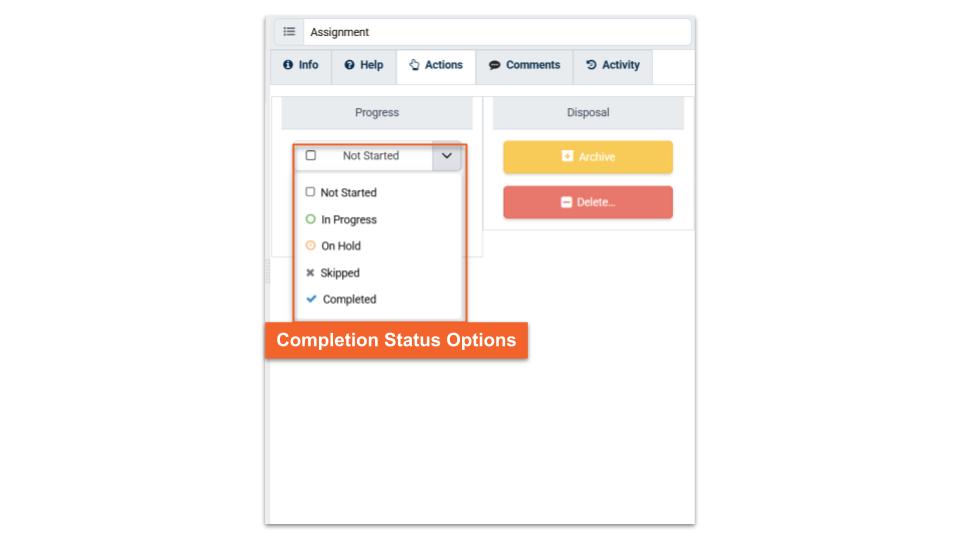.jpg)
Toggle Completion Status
- Navigate to the Assignment or Task.
- Press the Completion Status button in either the list or detail pane:
- Any Open status will be immediately toggled to Completed
- Any Closed status will be immediately toggled to In Progress
- Any Open status will be immediately toggled to Completed
Related Articles
Overview