The Assignment list panel header contains controls for sorting and grouping your Assignments.
- Navigate to the Assignment Inbox in the Navigation Panel.
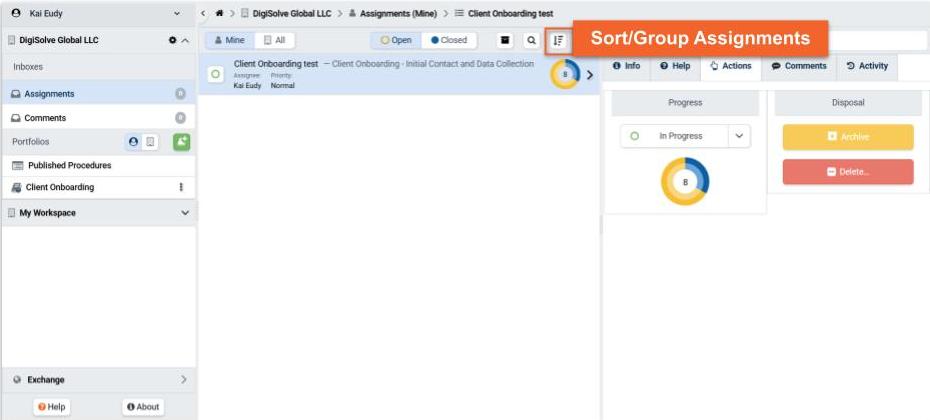.jpg)
- Press the Sort/Group Assignment icon to show the dialog box.
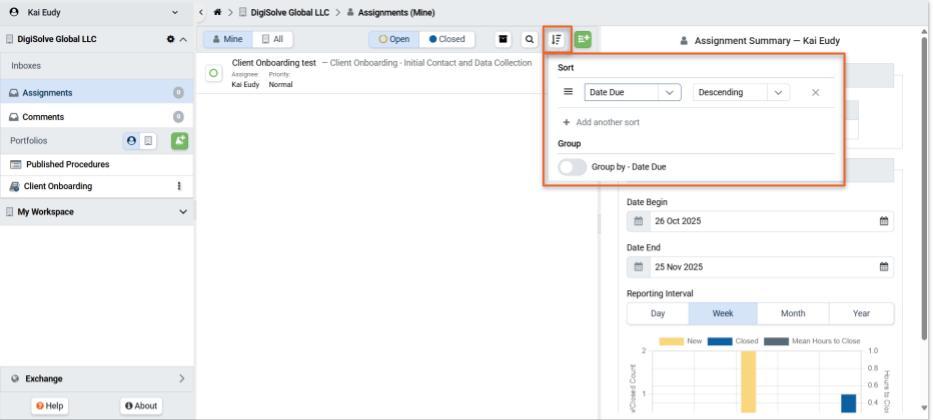.jpg)
Sorting Assignments
Assignments may be sorted by Assignment Name, Procedure Name, Date Start, Date Due, Status, Priority, Assignee, and Requestor—in ascending or descending order. Press + Add Another Sort to add more sorting rules.
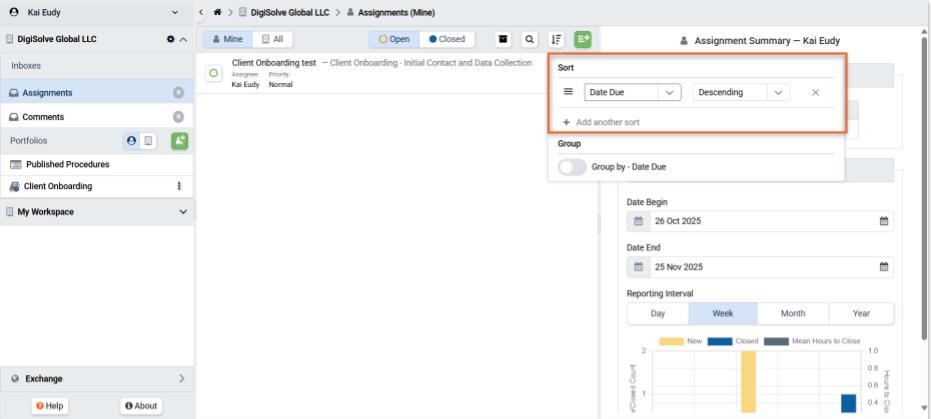.jpg)
Grouping Assignments
Assignments may be grouped by Date Due by toggling the option.
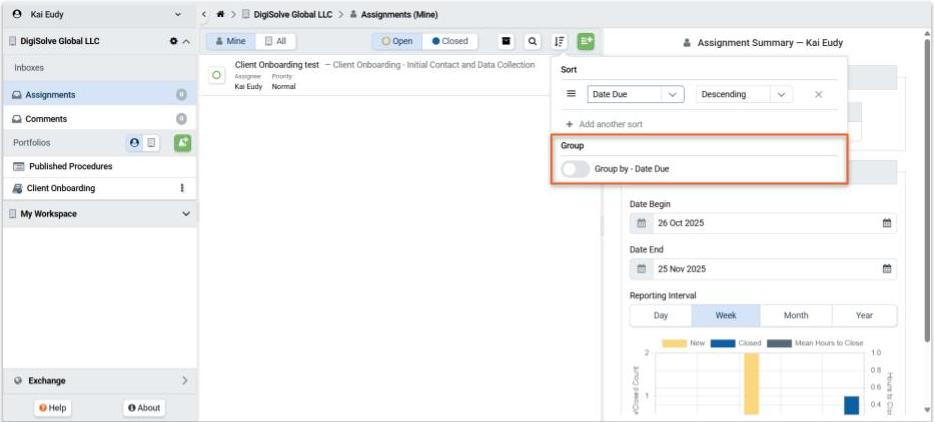.jpg)
Related Articles
Overview
Step-by-Step