You must be an Administrator of an Organization to delete it. Deleting an Organization permanently removes everything associated with the workspace: All Accounts, Portfolios, Procedures, Content, and Assignments. Deleting an Organization cannot be undone.
- Press the Manage Organization gear icon to display the Organization details.
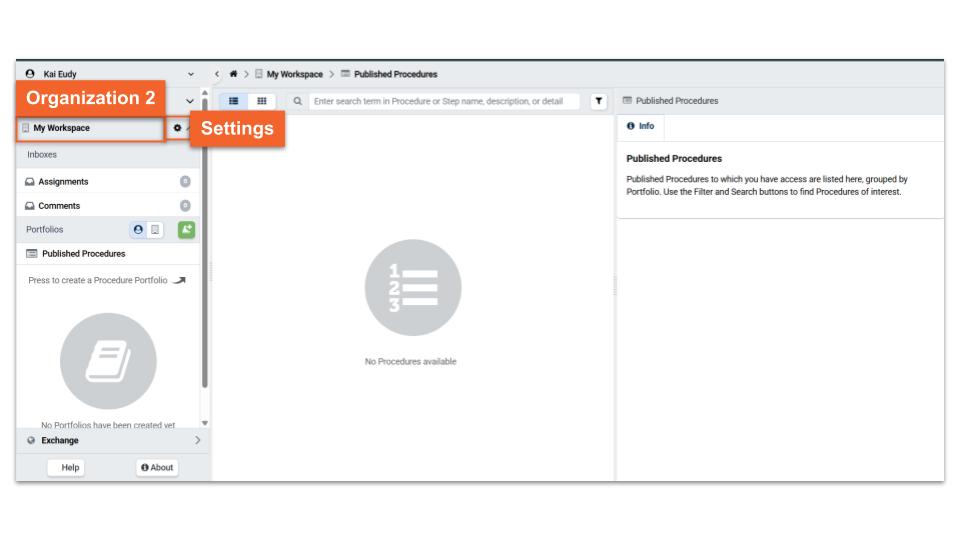.jpg)
- Press Delete Organization fieldset header in the Info collapsible panel to toggle it open.
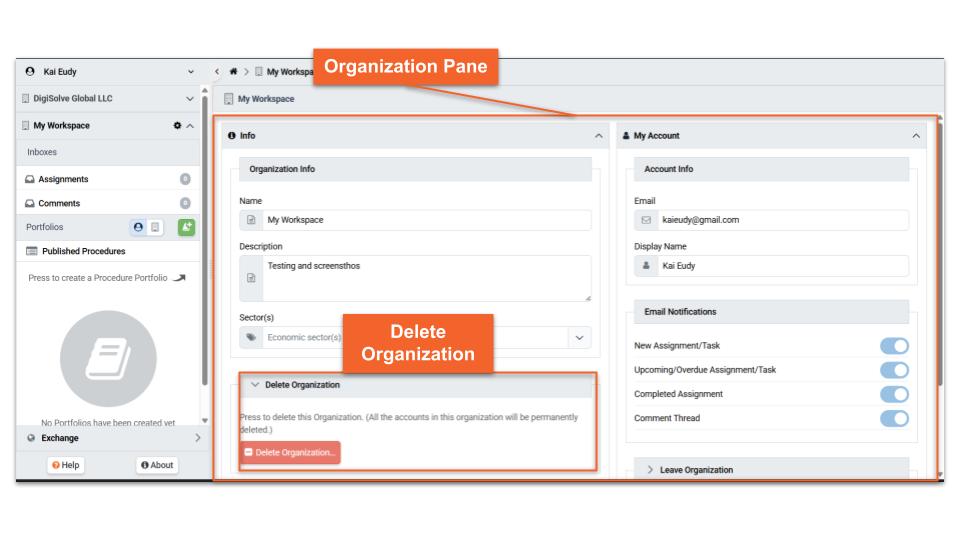.jpg)
- Press the Delete Organization button.
- Press the Delete button in the Delete Organization confirmation dialog that appears.
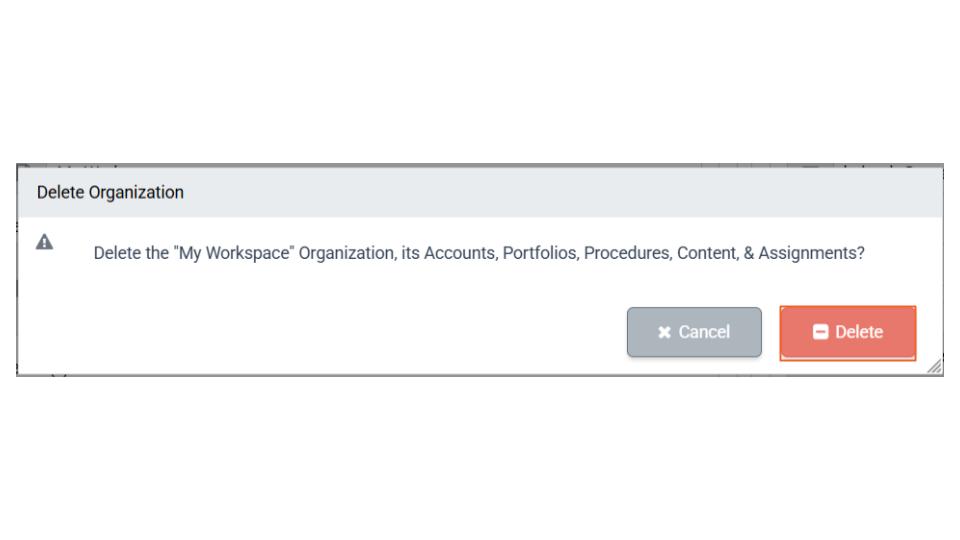.jpg)
Related Articles
Overview