You're automatically part of an Organization when you register with TaskTrain. You may create multiple Organization workspaces with separate Accounts, Portfolios, Procedures, Content, and Assignments under a separate Billing Plans.
- Select Create Organization from the User menu at the top of the left Navigation pane to open the Create Organization dialog.
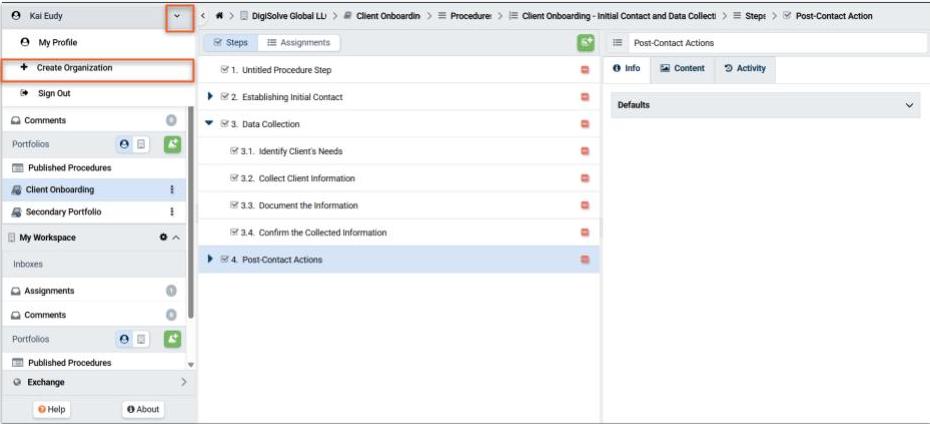
- Enter the requested General information for your Organization information in the provided fields:
- Organization Name: Mandatory name for workspace
- E-mail Address: You may reuse the same e-mail address you used for your username or choose a different address for each organization to which you belong
- Organization Description: Optional description
- Economic Sector(s): Optional categorization
- Organization Name: Mandatory name for workspace
- Choose a Billing Plan and Payment Term for the Organization to set the featureset and cost. You may only be a Member of one free-tier Organization.
- Enter valid credit card information if you have selected a paid-tier plan
- Press Create to create your new workspace
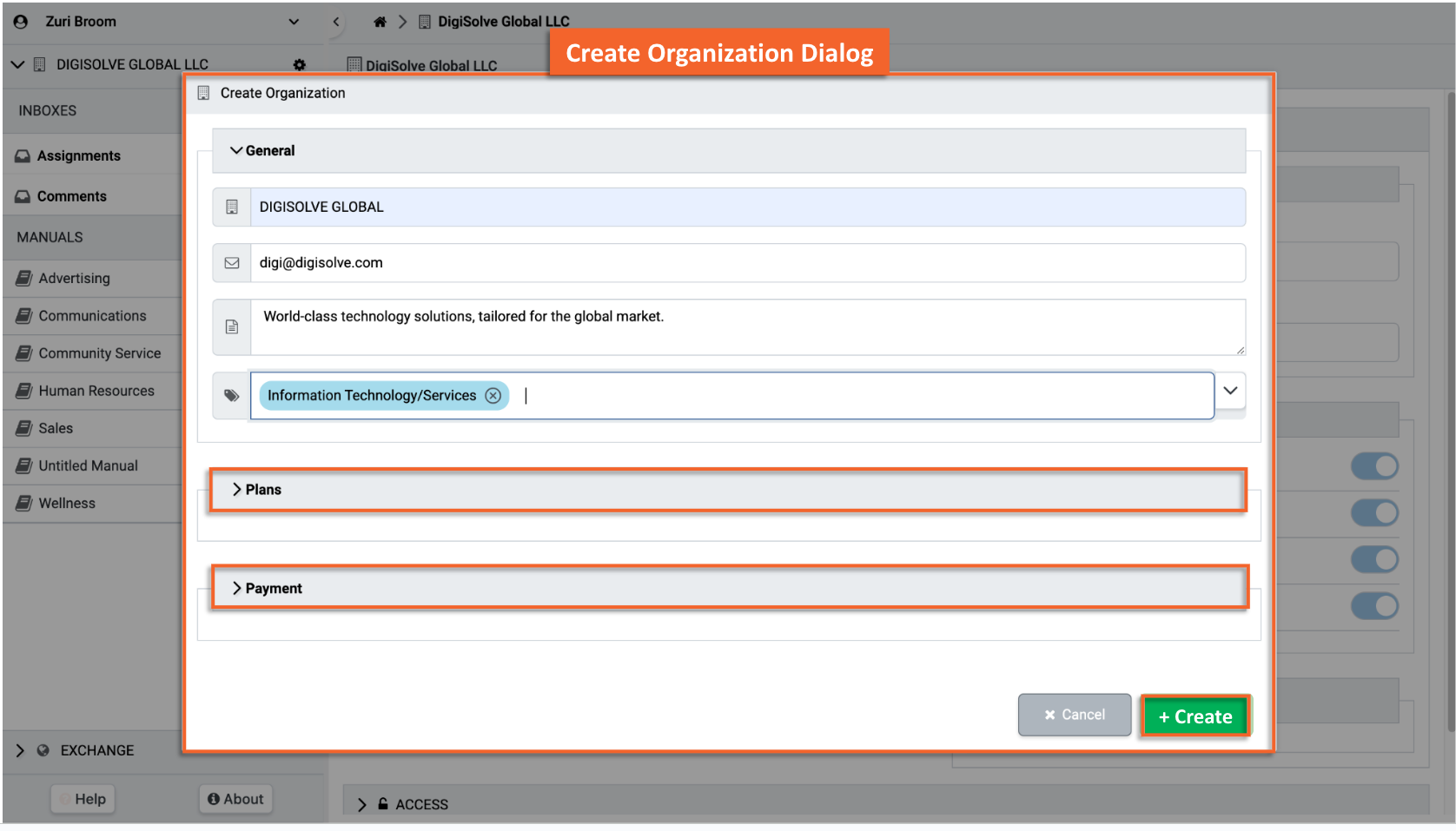
Related Articles
Overview
Step-by-Step