You may choose to leave any Organization for which you are not the sole Administrator.
- Press the Manage Organization gear icon next to the Organization name in the navigation pane to open the Organization pane.
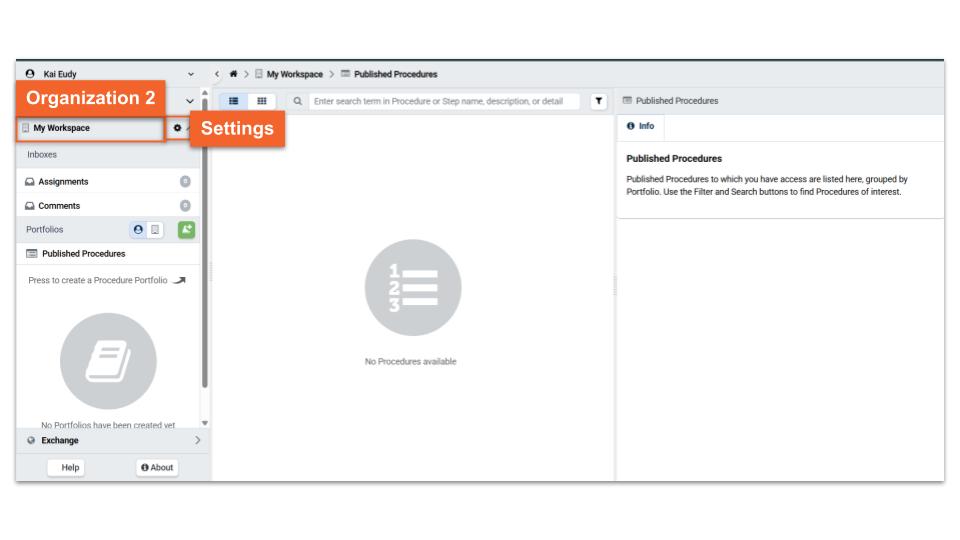.jpg)
- Press the My Account collapsible panel header to toggle it open if necessary
- Press the Leave Organization collapsible panel header to toggle it open
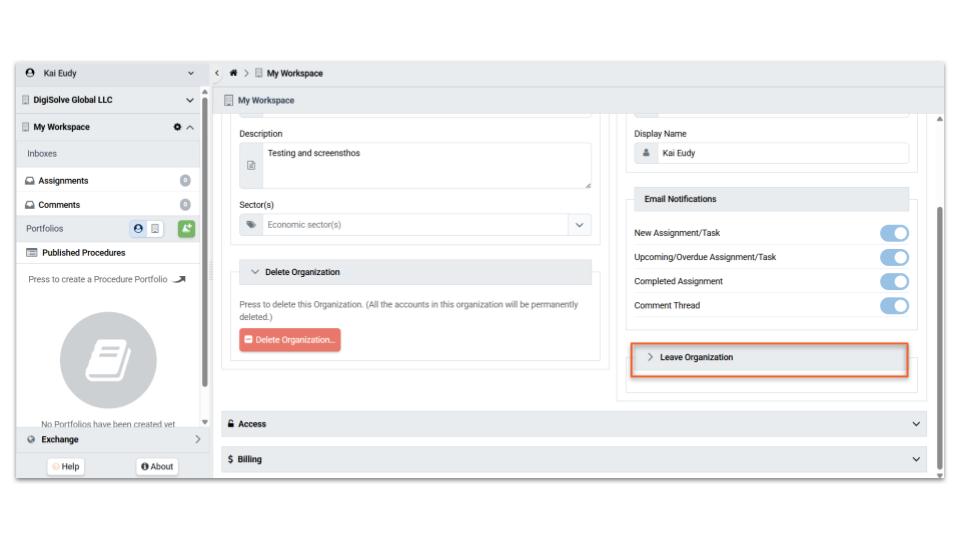.jpg)
- Press the Leave Organization button
- Press the Leave button the dialog that appears
Related Articles
Overview