Organization Administrators may change organizational information. Other members may view settings.
- Press Manage Organization gear to display organizational details.
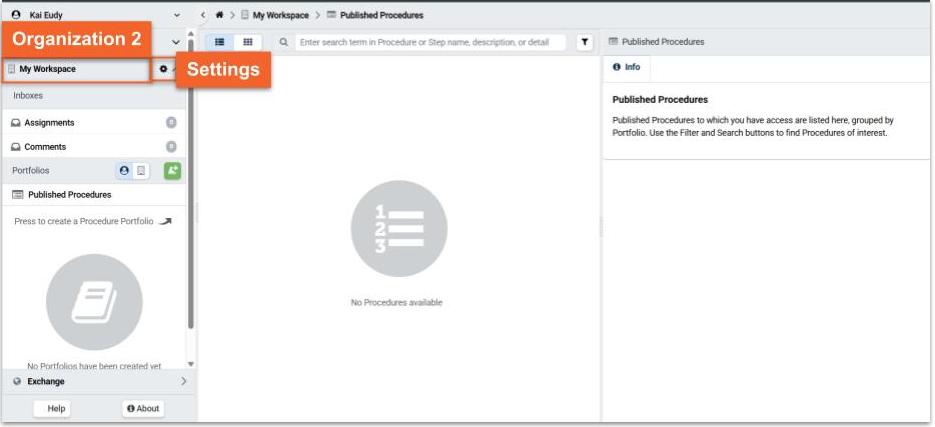.jpg)
- Toggle email notification settings to receive emails when a new assignment/tasks is created, an assignment/task is upcoming or overdue, an assignment/task is completed, or a new comment is added in a comment thread.
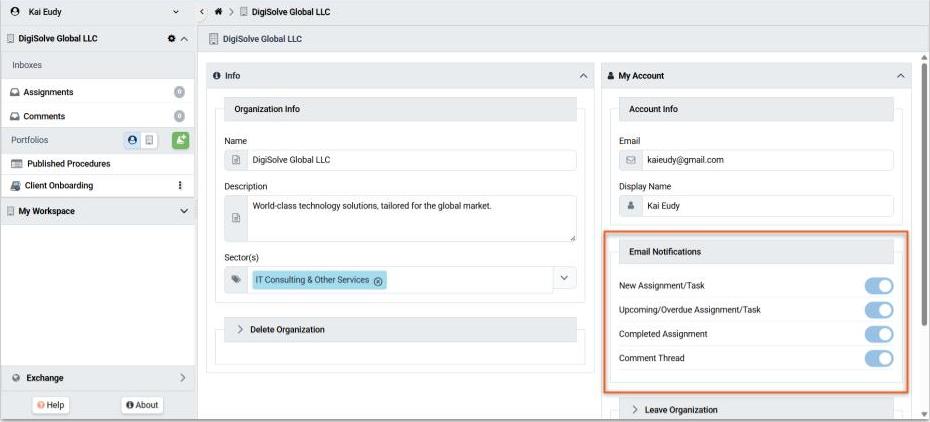.jpg)
Related Articles
Overview
Step-by-Step