- Press the Manage Organization gear icon next to the Organization name in the left Navigation pane to display Organization details.
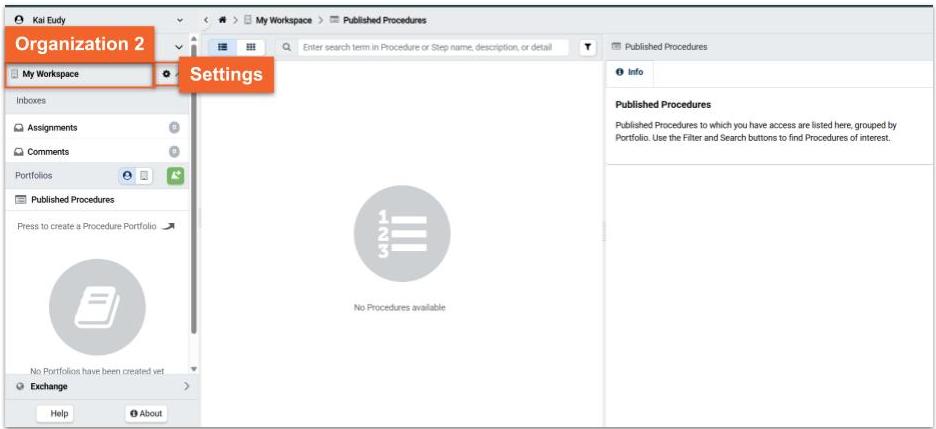.jpg)
- Press the My Account collapsible panel to toggle it open if necessary.
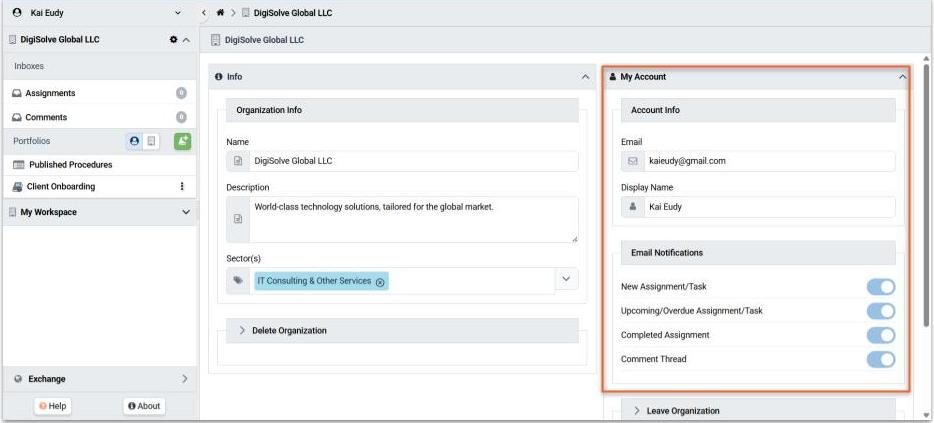.jpg)
- Enter updates to the e-mail address and/or display name associated with this Organization.
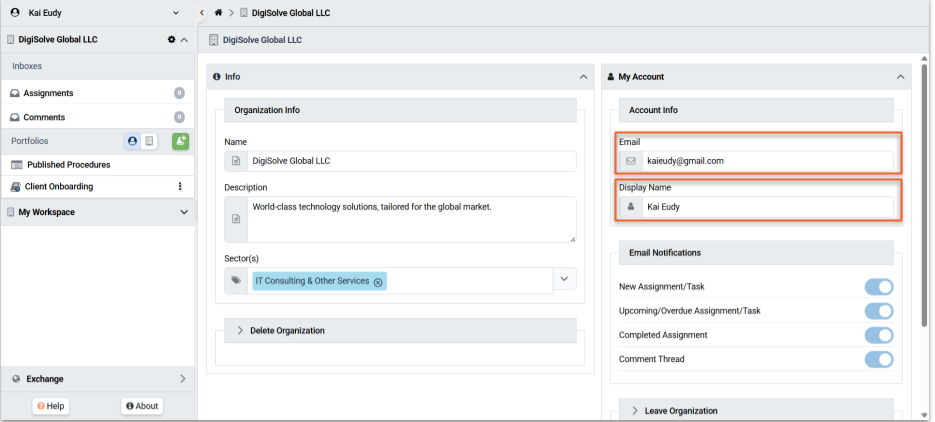.png)
- Check your e-mail account and follow instructions to verify your new address, if necessary.
Related Articles
Step-by-Step