Organization Administrators may change Workspace Access in an Organization.
- Press the Manage Organization gear icon on the Organization collapsible panel in the Navigation pane to display Organization details.
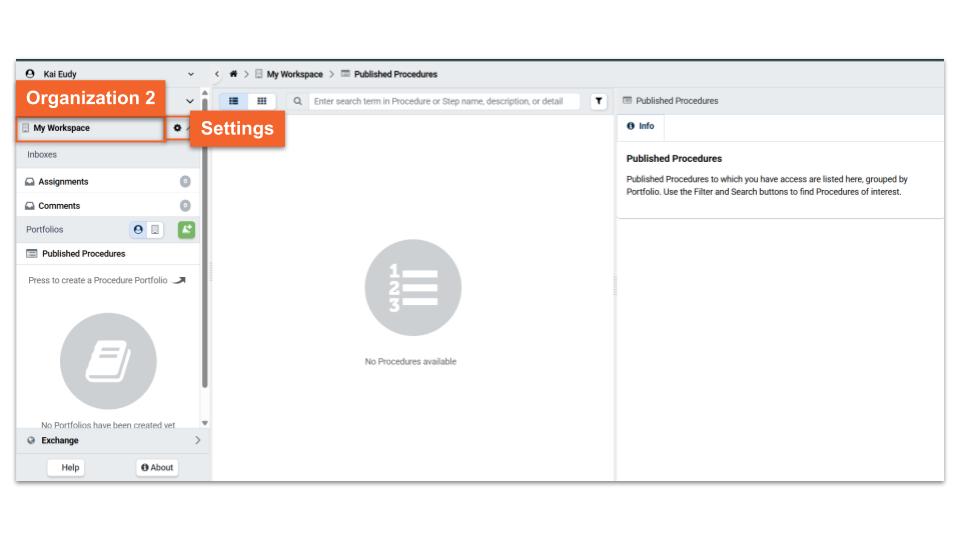.jpg)
- Press the Access header to toggle the Access panel open, if necessary.
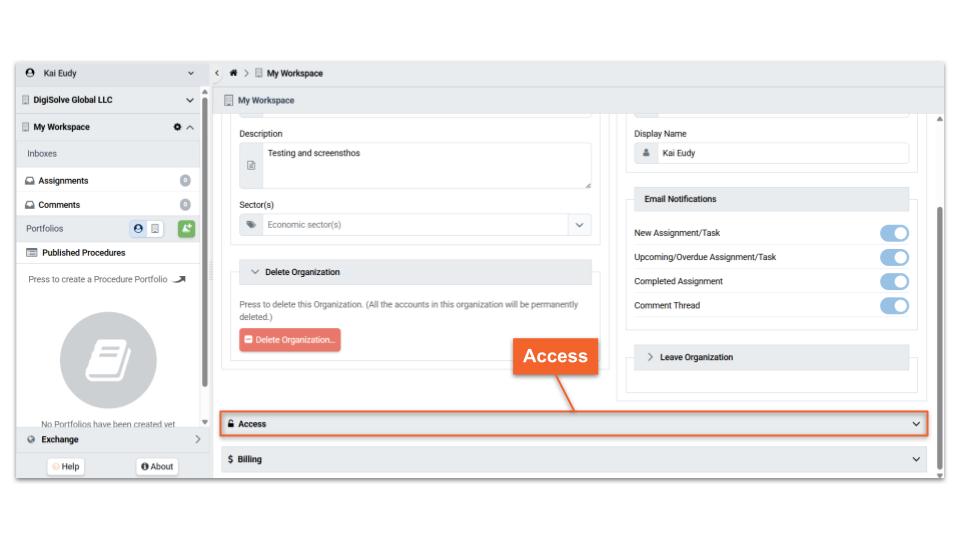.jpg)
- Select an appropriate permission level for an Account using the menu in the Workspace Access column.
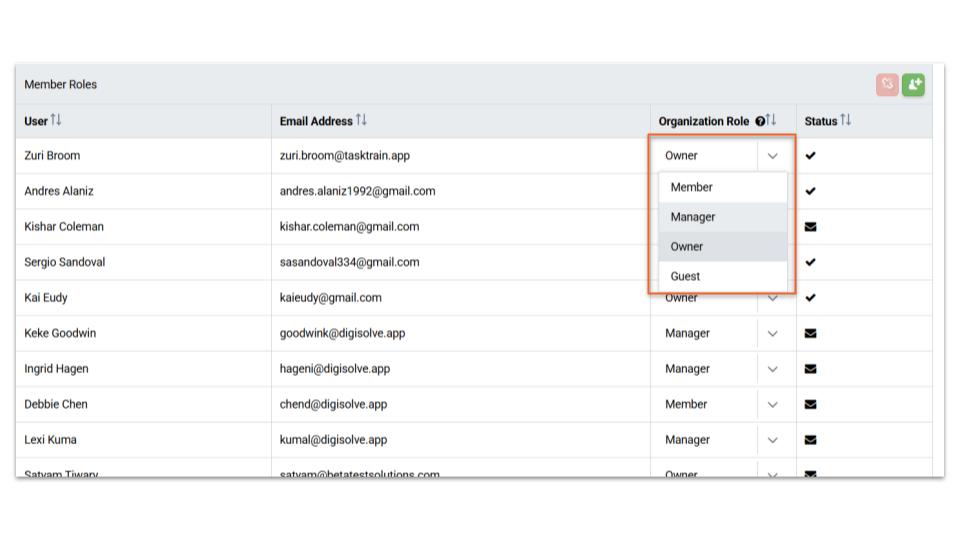.jpg)
- Workspace Access permissions may be viewed by pressing the Help (?) icon in the Organization Role column header.
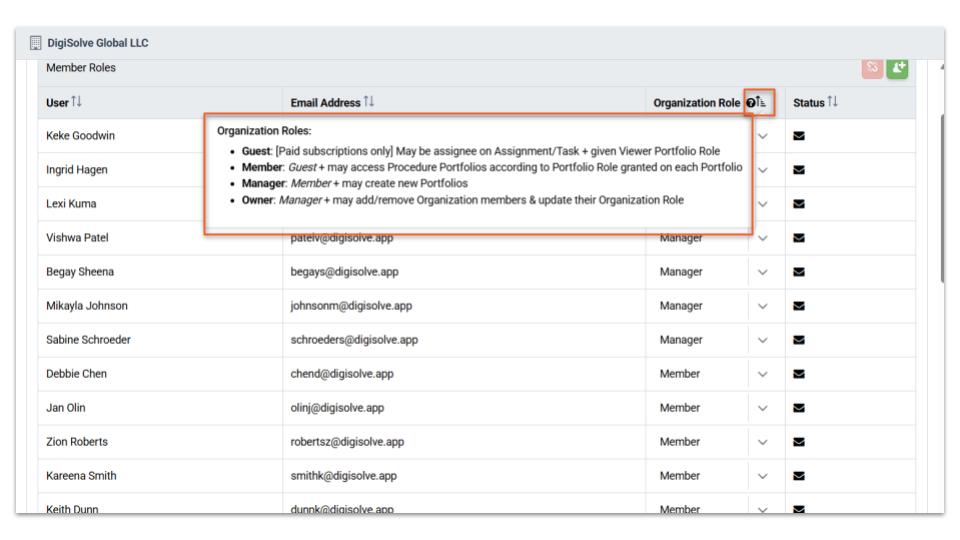.jpg)
Related Articles
Overview
Step-by-Step