Portfolio Administrators or Leads may Archive a Procedure to filter it out of the normal view of a Portfolio while retaining it and all of the Assignments created from it for future reference and workflow auditing.
- Navigate to the Procedure to be archived
- Press the Actions tab in the details pane to display the Actions panel, if necessary.
- Press the Archive/Unarchive button in the Disposal panel.
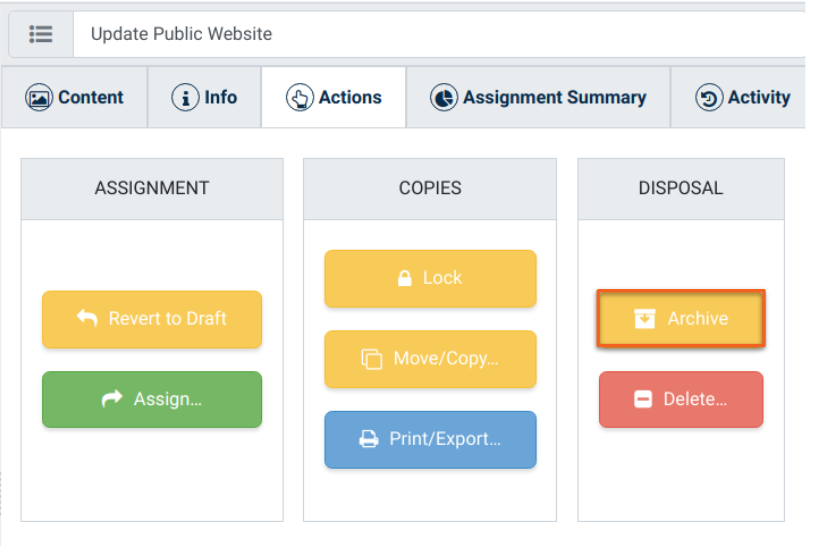
Related Articles
Step-by-Step