TaskTrain maintains a detailed log of every change made in the application so you can always tell who did what, when.
- Press a Procedure, Step, Assignment, or Task to select it.
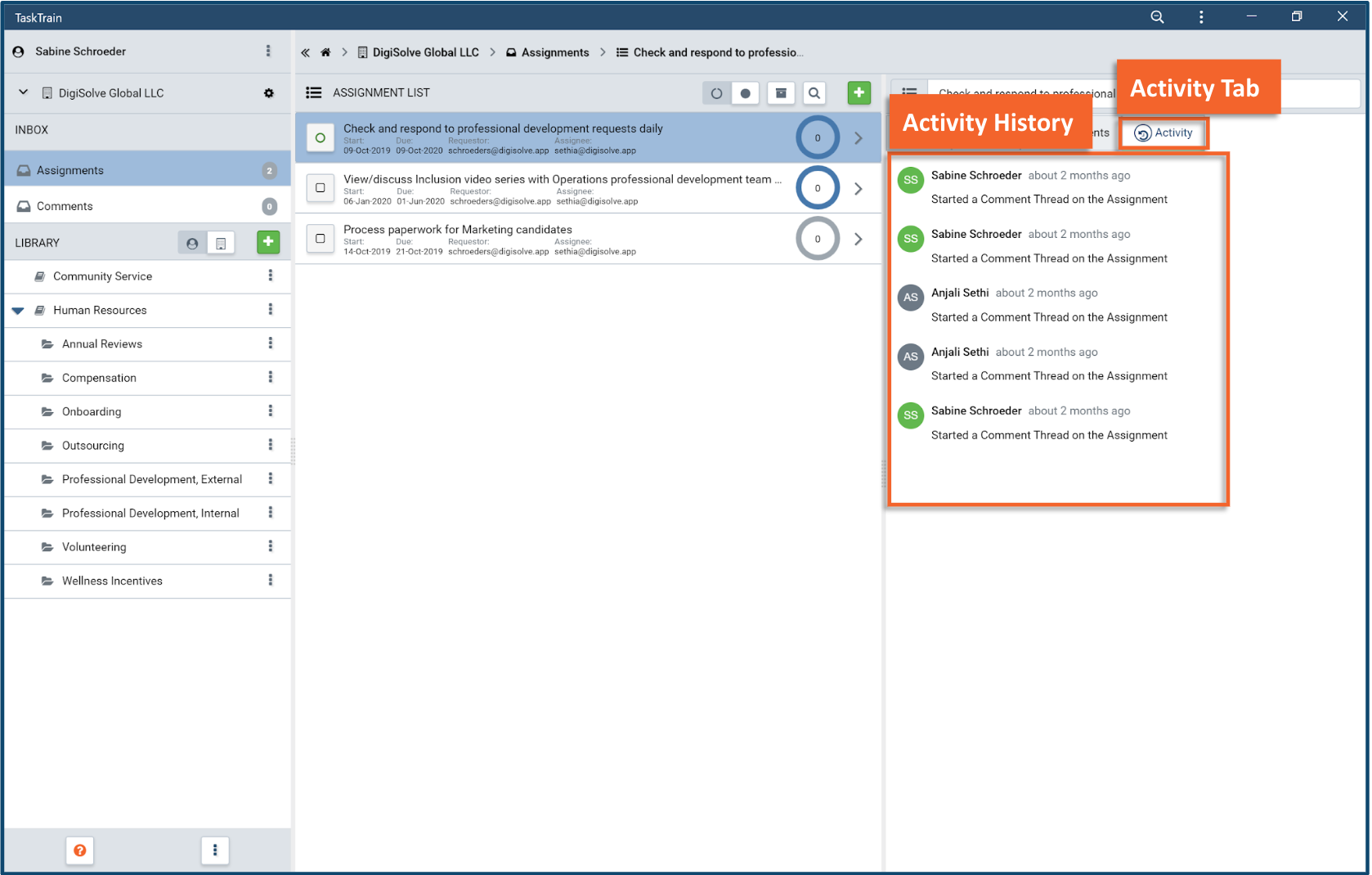
- Press the Activity tab in the detail pane to view the Activity History for the selected item, which is sorted in reverse chronological order.
- Hover over or press and hold to display details:
- Display name: show the e-mail address of the responsible Account, or
- Relative time: show the date/time stamp of the action
- Press View Older Entries if it appears to show earlier actions.