When you register with TaskTrain or change your username (primary e-mail address), a verification message is automatically sent to your e-mail. When you follow the link in that message, your e-mail is verified in TaskTrain. If you do not receive the message and cannot find it in your junk mail/spam folder, you may request another verification message as follows.
- Select My Profile from the User menu in the left Navigation pane to open the User Profile dialog.
If a mail icon appears to the right of your username/primary e-mail address, that address in not verified. - Press the mail icon to send a new verification message to that address.
- Follow the link in the e-mail message you receive to verify your address.
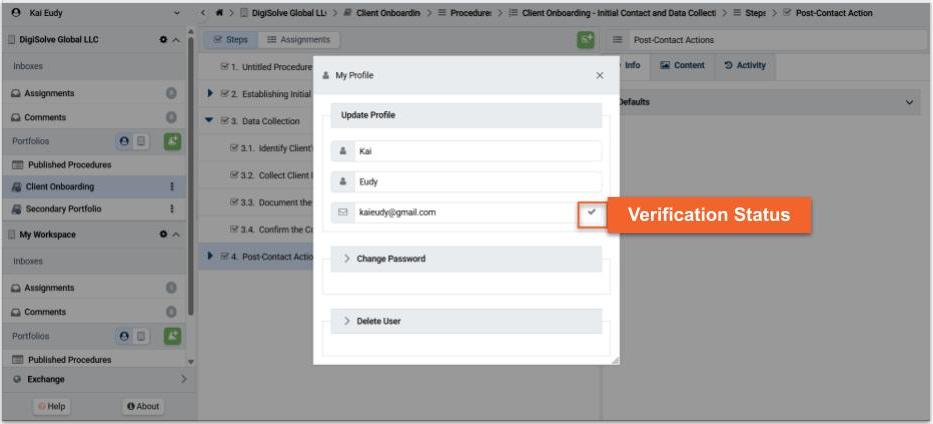
Related Articles
Step-by-Step