- Navigate to a Comment Thread.
- Press the "is/are following" line at the top of the Comment Thread to open the Add/Remove Followers dialog.
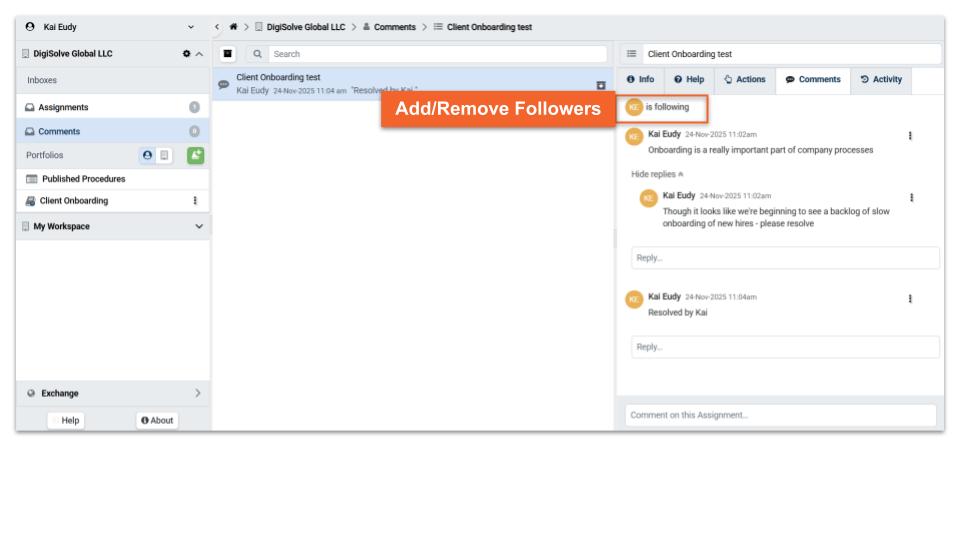.jpg)
Add Followers
Colleagues who are members of the Portfolio containing the Procedure from which the current Assignment was created may be added to as a follower.
- Enter a Portfolio Member name in the Add/Remove Follower search input or press the caret to the right to display available members.
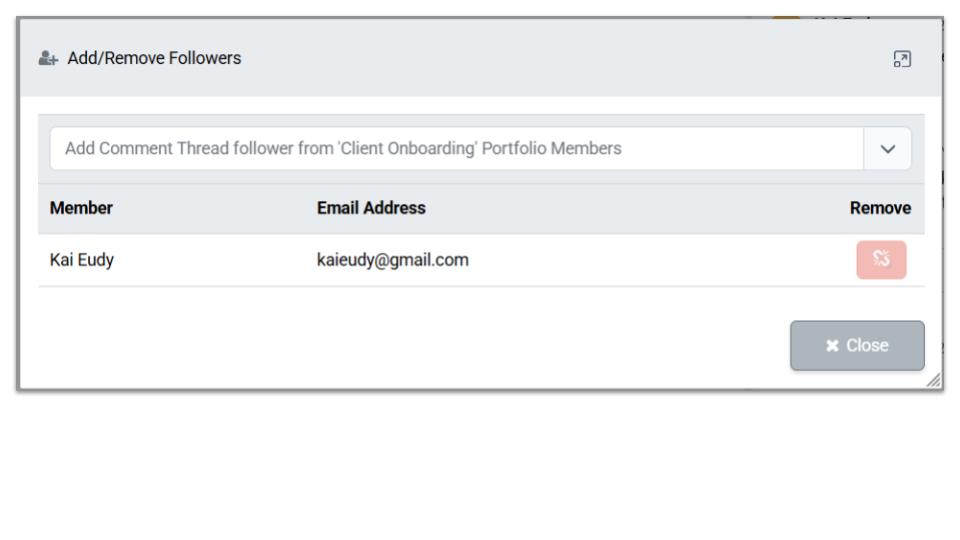.jpg)
- Press the name of the desired Portfolio Member to add them to the follower list, repeating as desired.
- Press Done when finished adding followers.
Remove Followers
- Press the red unlink button to the right of the follower's name to remove them as a follower, repeating as desired.
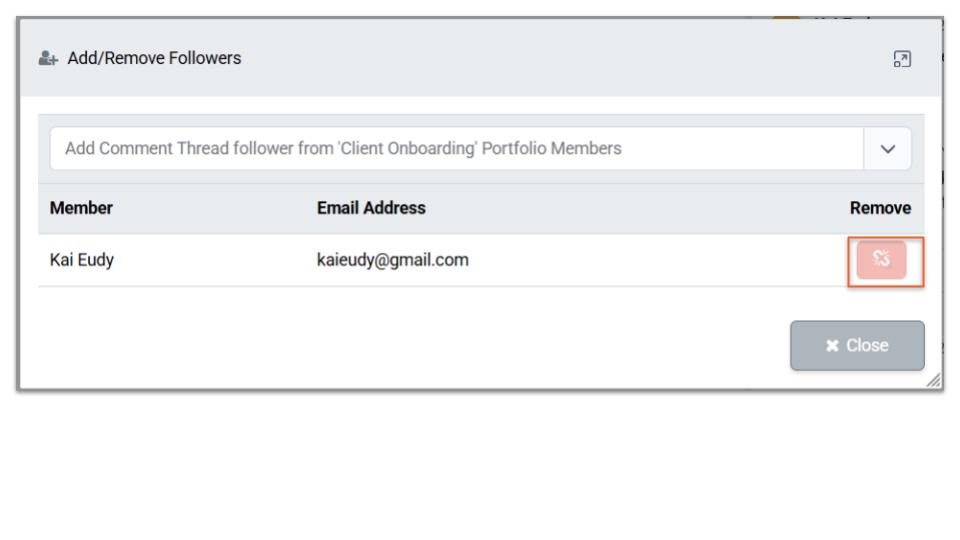.jpg)
- Press Done when finished removing followers.