The Assignment assignee or the Administrator or Lead of the Portfolio in which the Procedure on which the Assignment is based may delete it. An Assignment should be deleted ONLY if it was created in error and therefore no record of work needs to be kept, otherwise an Assignment may be Archived to filter it out of Assignment Inbox lists. Once an Assignment is deleted, it cannot be retrieved.
- Navigate to the Assignment.
- Press the Info tab on the detail pane to display the Assignment Info panel.
- Press the Actions collapsible panel header to toggle it open, if necessary.
- Press the Delete button in the Disposal section of the Actions panel.
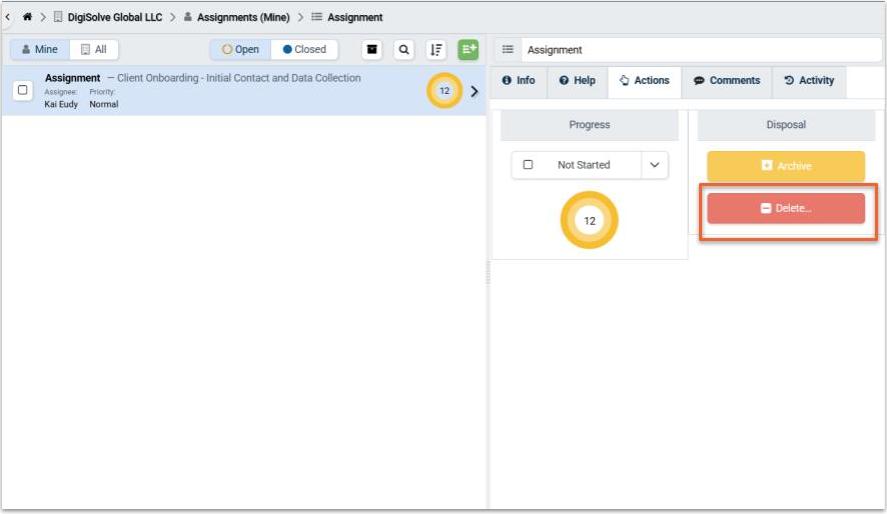.jpg)
- Press the Delete button in the confirmation dialog to permanently delete the selected Assignment.
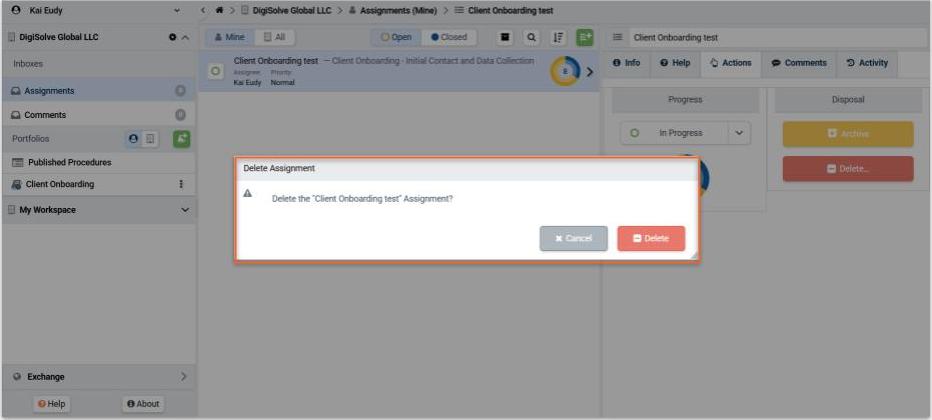.jpg)
Related Articles
Overview
Step-by-Step