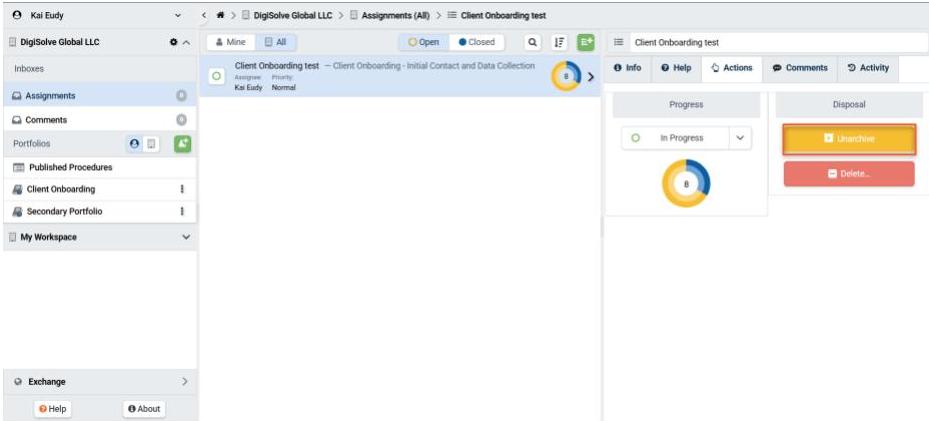Archiving Assignments keeps your Inbox clutter-free while maintaining a work record for future reference and for workflow audits.
- Press the Assignment Inbox to navigate to the Assignment List
- Press the Assignment you'd like to archive to select it.
- Press the Archive button in the Disposal panel inside Actions in the detail pane.
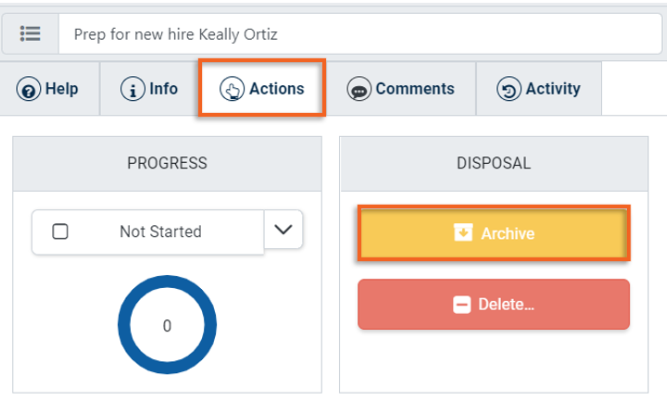
The Archived Assignment immediately disappears from view when the Assignment filter is in default "Open Assignment" mode.
Archiving an Assignment only affects your Inbox and has no effect on other Users' view of the same Assignment.
To Unarchive an Assignment
-
Navigate to the All Assignments tab for your organization.
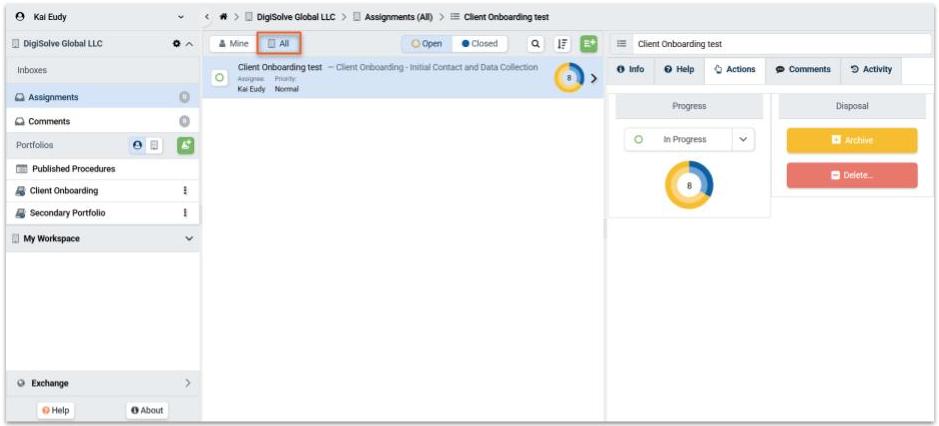
-
Locate and select the assignment you want to restore.
-
In the Actions tab, select Archive — the button will switch to Unarchive.
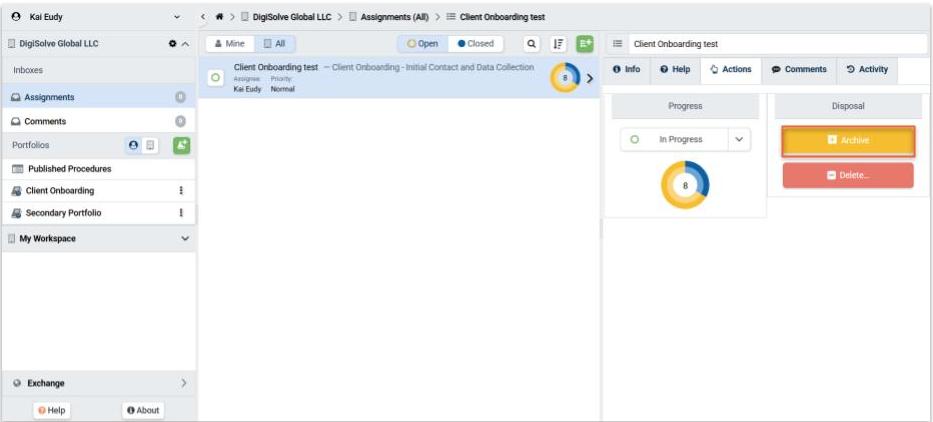
-
Click Unarchive to restore the assignment.