The Assignment list panel header contains controls for filtering and searching your Assignments.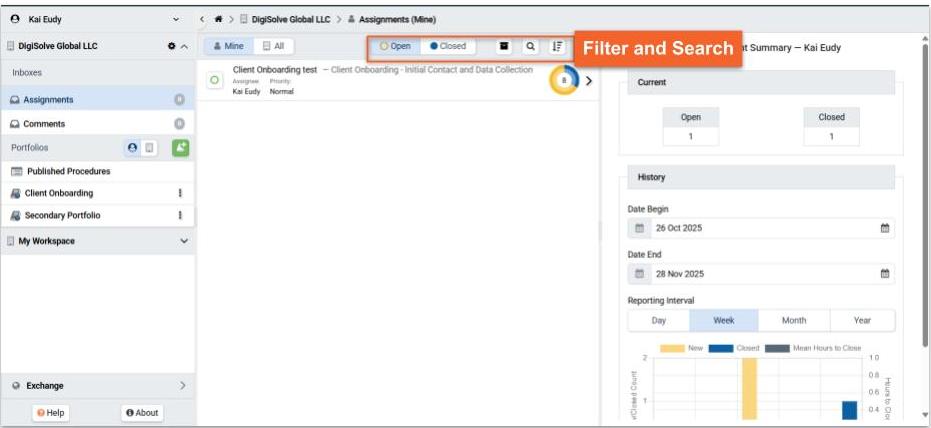
Filtering Assignments
Assignments may be filtered by Open/Closed status or by whether you have Archived an Assignment from your Inbox view.
- Open Assignments are not started or in progress.
- Closed Assignments are completed or skipped.
- Archived Assignments are ones you have marked as Archived. Assignments you have Archived have dimmed titles.
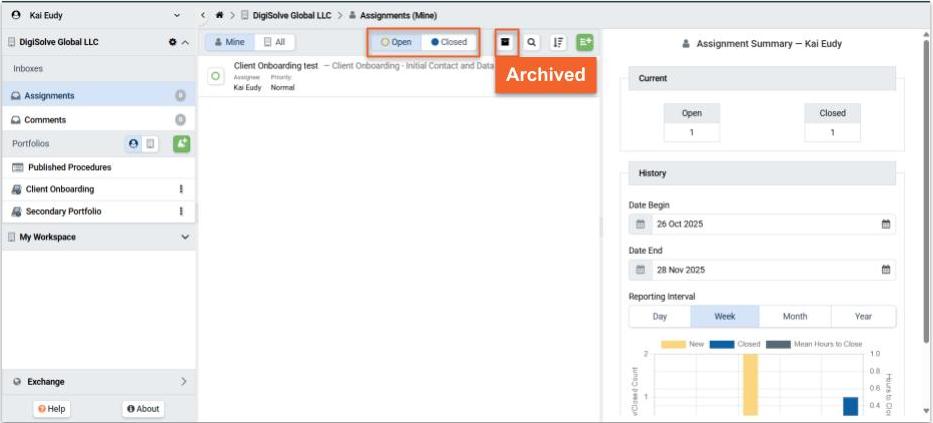
Shaded buttons indicate active filter
- Press a filter button to display matching Assignments.
- Press an active filter button to hide matching Assignments.
Searching Assignments
You may also search Assignment text within filtered results.
- Press the Search button to display the search input
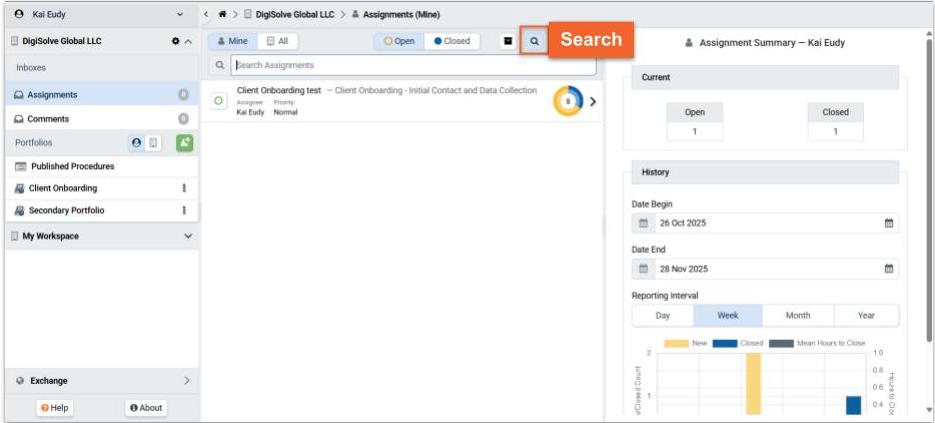
- Enter desired text in the Search input.
Related Articles
Overview
Step-by-Step