The Assignment assignee or the Administrator or Lead of the Portfolio in which the Procedure on which the Assignment is based may update Assignment details.
- Navigate to the Assignment.
- Press the Info tab on the detail pane to display the Assignment Info panel.
- Press the Details collapsible panel header on the Assignment Info panel to toggle it open, if necessary.
- Press the caret to the right of the Requestor name field to display other Members of the Portfolio in which the Procedure on which the Assignment is based is contained.
- Narrow the Requestor list by entering a term in the search field if necessary.
- Select a new Requestor name from the drop-down pressing one of the names on the list.
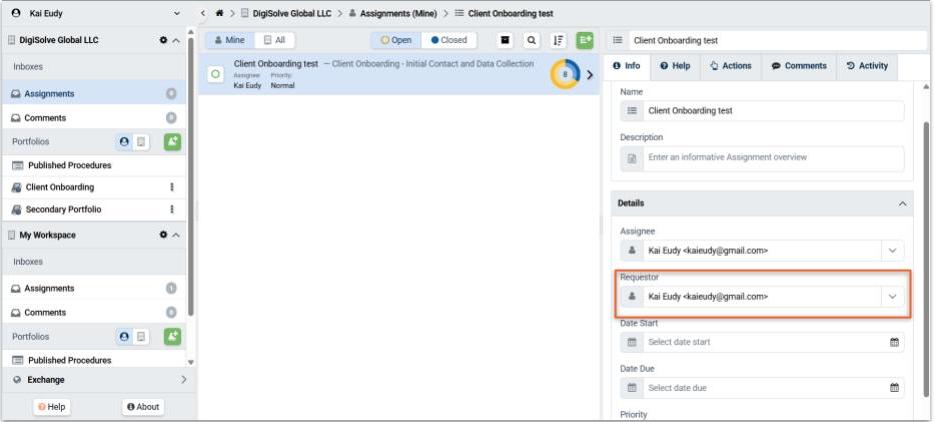
Related Articles
Overview
Step-by-Step