- Navigate to the Assignment.
- Press the right-facing caret to the right of the Assignment name to display the Assignment's Task list.
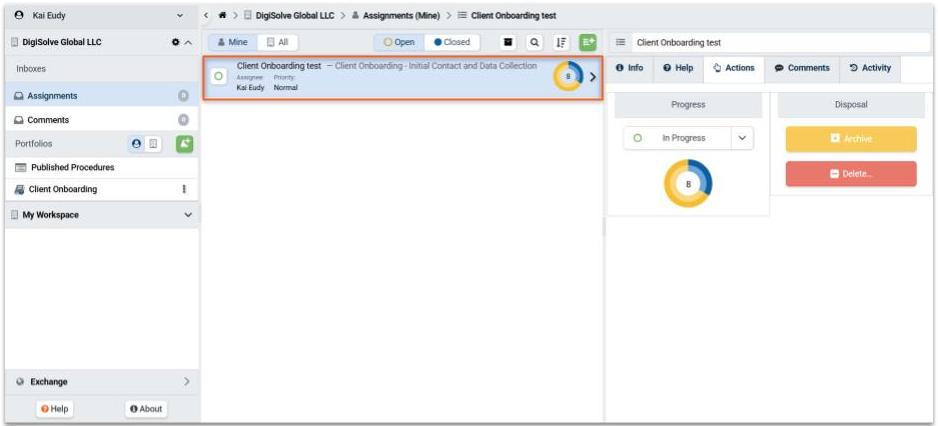.jpg)
- Toggle Tasks open or closed singly or in groups, if desired:
- Press the disclosure triangle to the left of the Task name to toggle a single Task open or closed and display or hide its Subtasks:
- or: Right click or press and hold on the disclosure triangle to the left of the Task name to display a menu of options to toggle multiple Tasks/Subtasks open/closed:
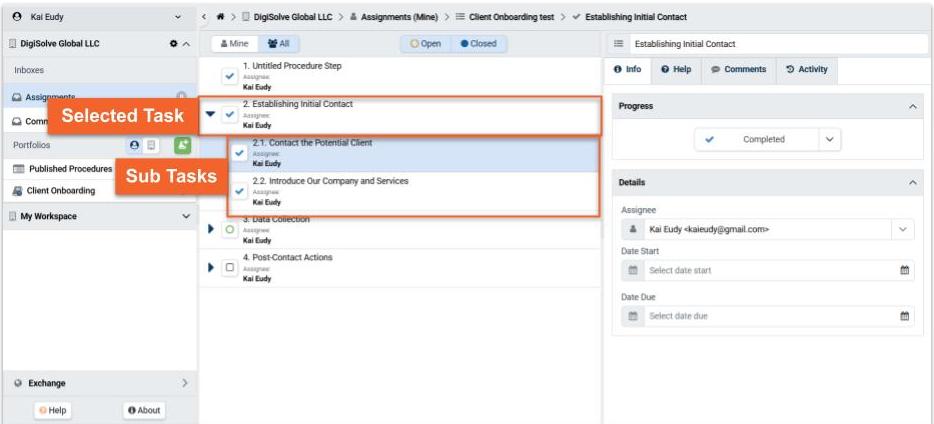.jpg)
- Press a task row to select it and display the Task details in the details pane:
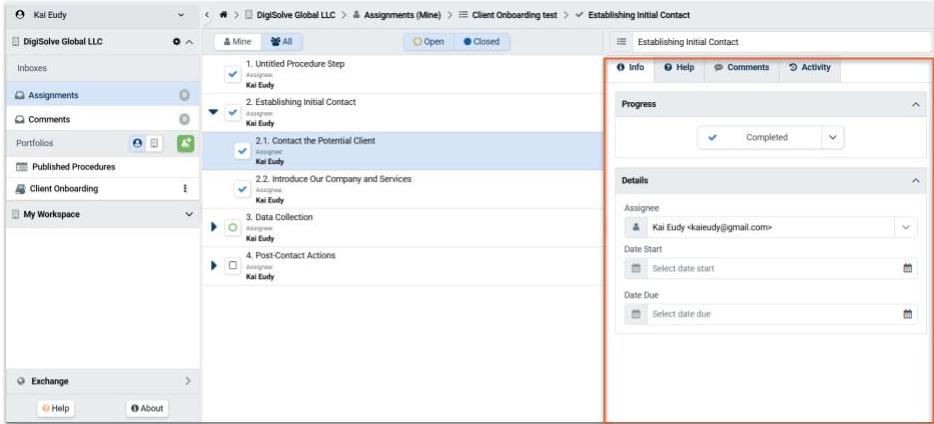.jpg)
Related Articles
Overview