While each Procedure or Step has only one "detail" formatted text entry field which is intended to contain explanations or instructions unique to that Procedure or Step, it may have multiple pieces of associated Content, each of which may be shared/reused among different Steps and Procedures within the same Portfolio.
- Navigate to the Procedure or to the Procedure Step to which you wish to add existing Content.
- Press Content tab in the detail pane to display the Content panel, if necessary.
- Press on the Reuse… button.
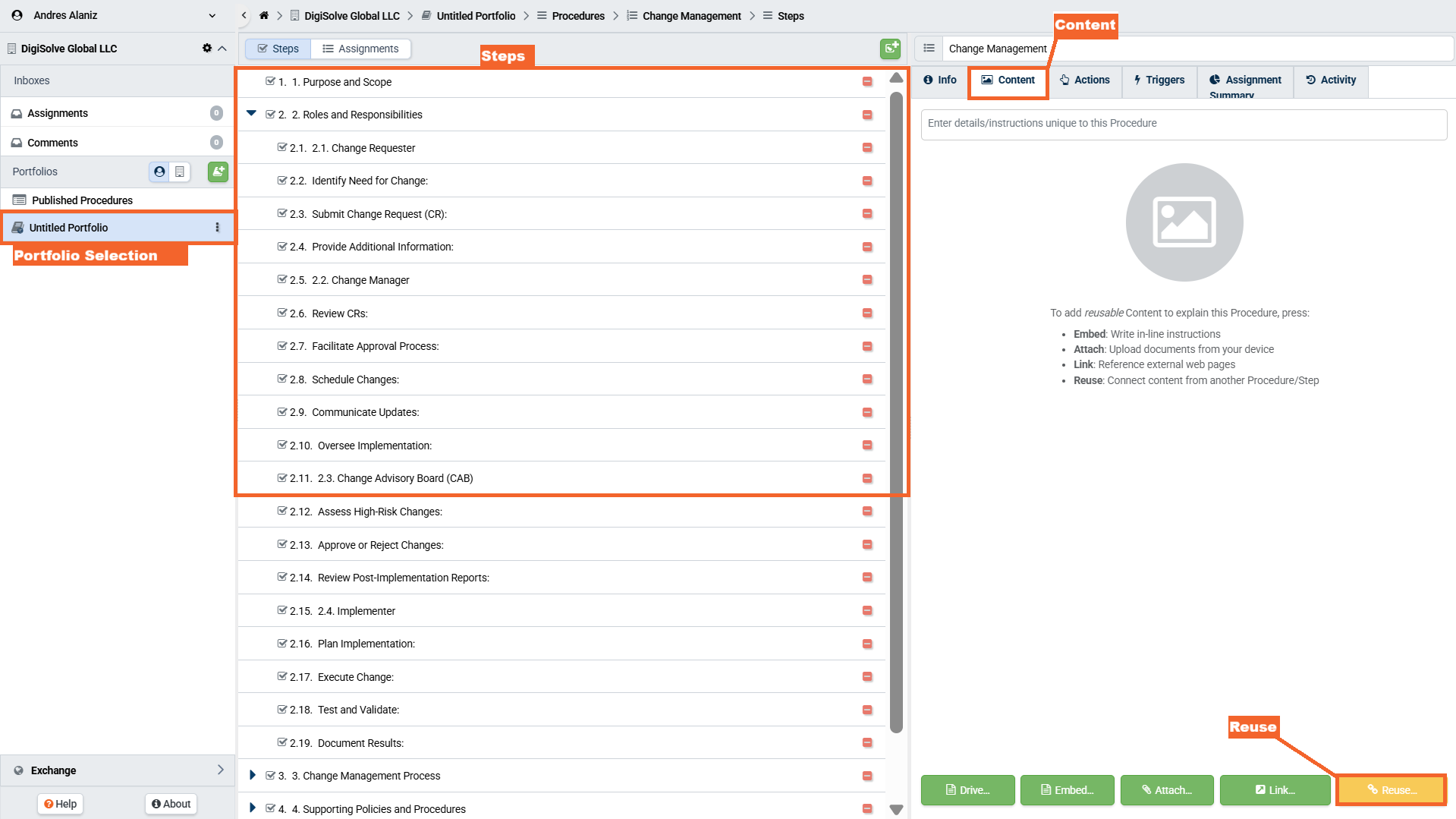
- Scroll through or search the existing Content from Procedures and their Steps in the same Portfolio on the Add Existing Content dialog.
- Press on the Content you'd like to reuse to select it.
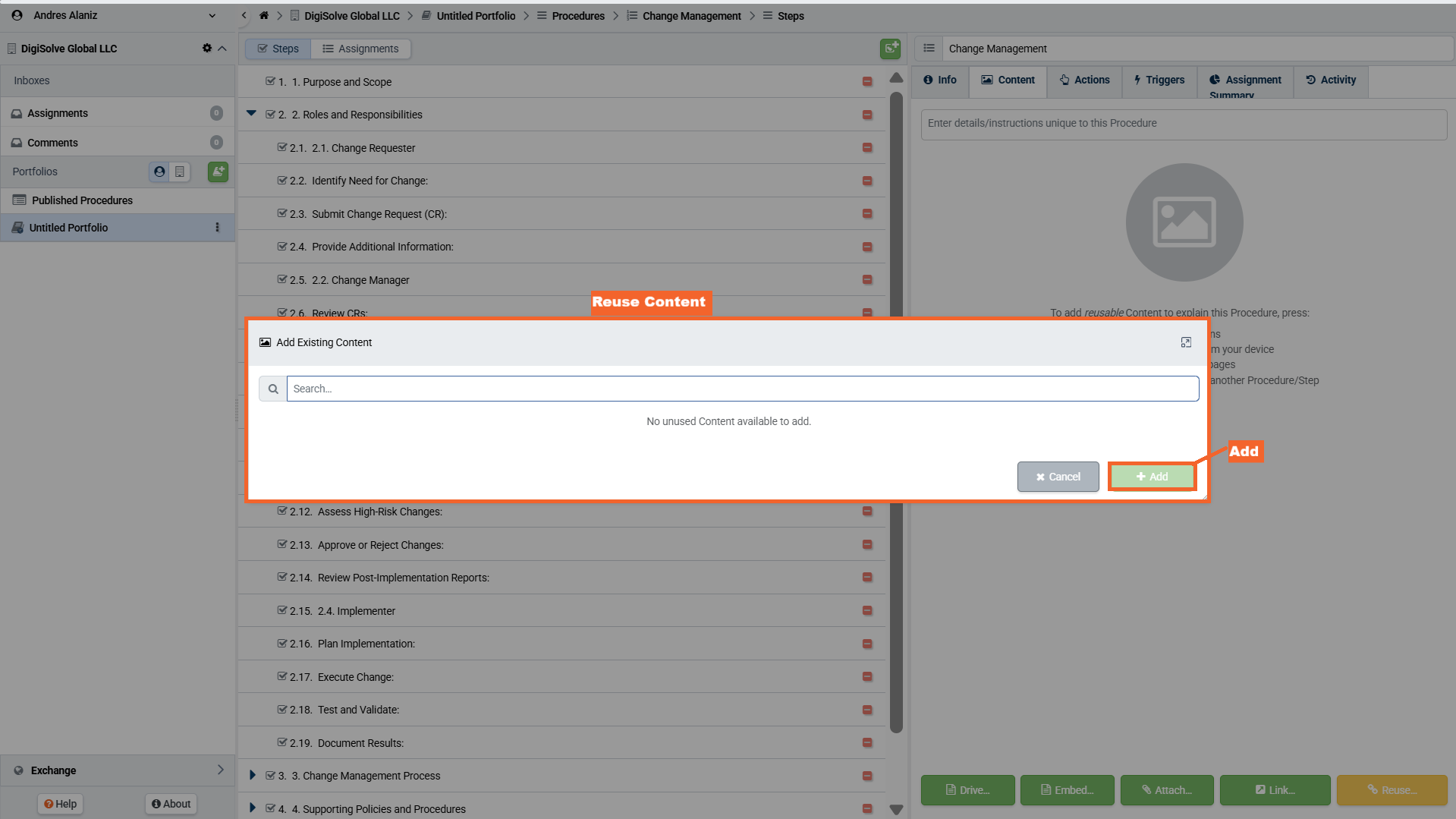
- Press on the Add button to add the Content to your selected Procedure or Step.
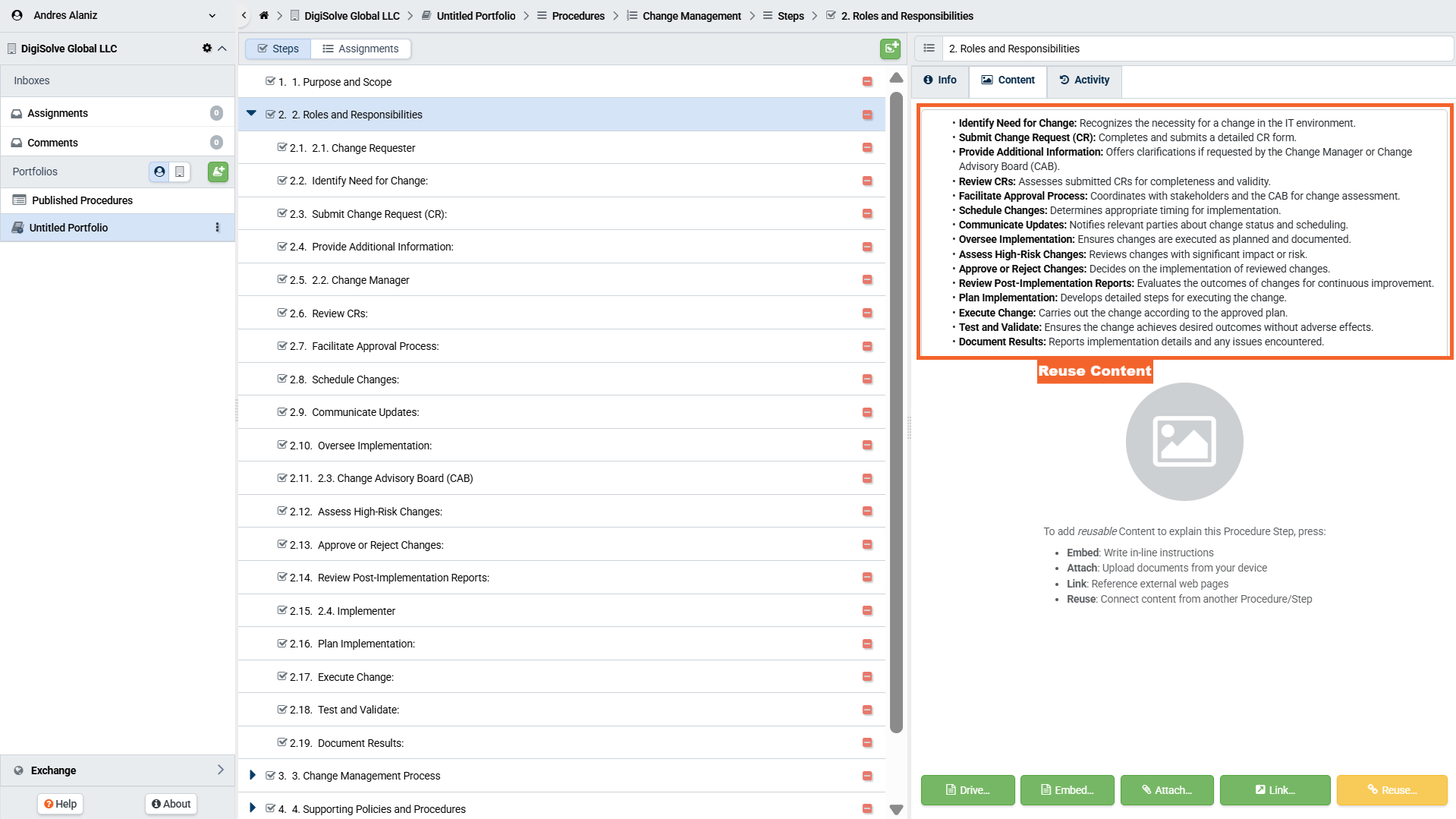
Related Articles
Overview
Step-by-Step