The Assignment assignee or the Administrator or Lead of the Portfolio in which the Procedure on which the Assignment is based may update Assignment details. Assignments may be sorted and grouped based on selected Priority.
- Navigate to the Assignment.
- Press the Info tab on the detail pane to display the Assignment Info panel.
- Press the Details collapsible panel header on the Assignment Info panel to toggle it open, if necessary.
- Press the caret next to the Assignment Priority to open the Priority drop-down menu
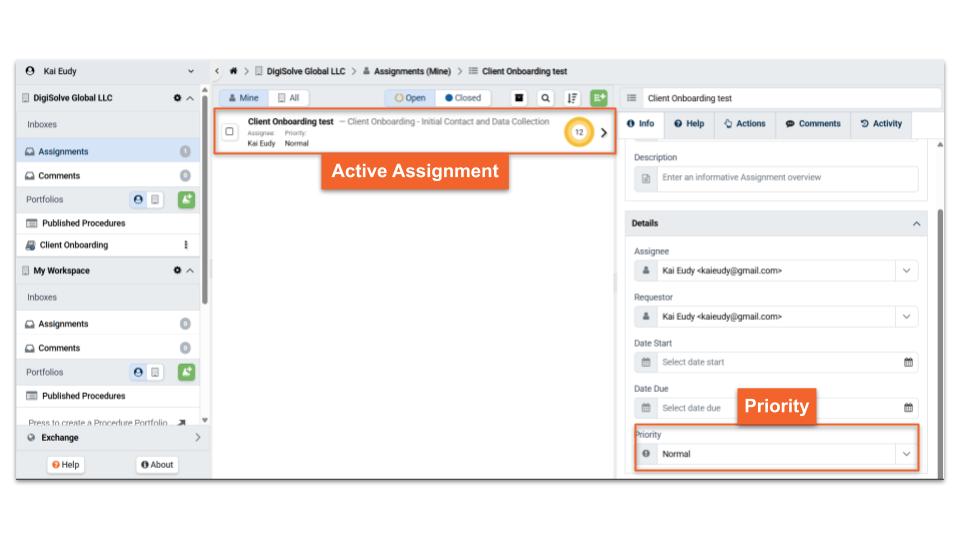.jpg)
- Press on any Priority level in the menu to update the Assignment Priority
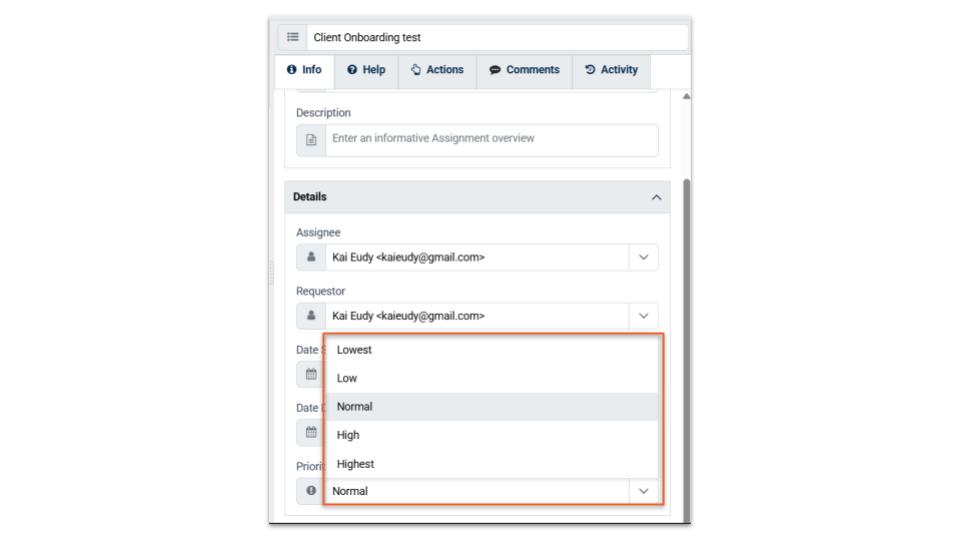.jpg)
Related Articles
Overview
Step-by-Step