User
A User is a unique TaskTrain sign-in profile.
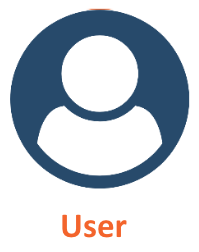
Account / Organization Member
A User may have one or more Accounts. Each Account makes the user an Organization Member (see below) by granting the User access to an Organization with a specific Workspace Access.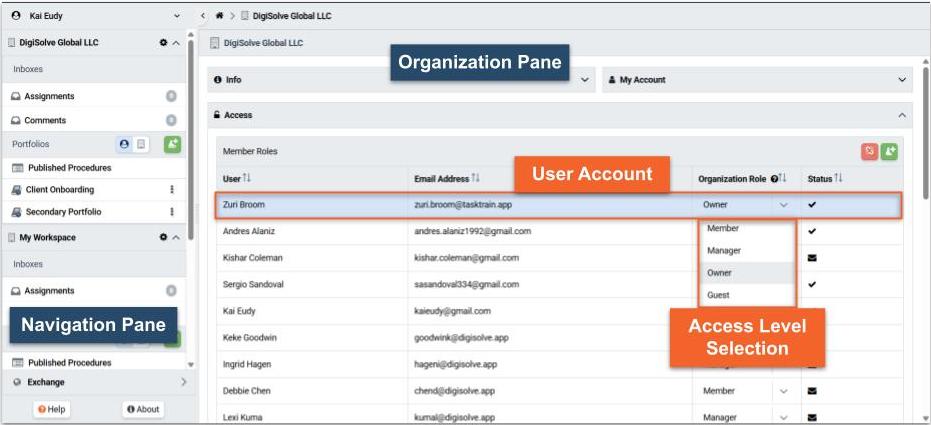.jpg)
Organization
An Organization is a workspace comprised of Accounts, Portfolio, Procedures, Content, and Assignments under a common Billing Plan determining its feature availability.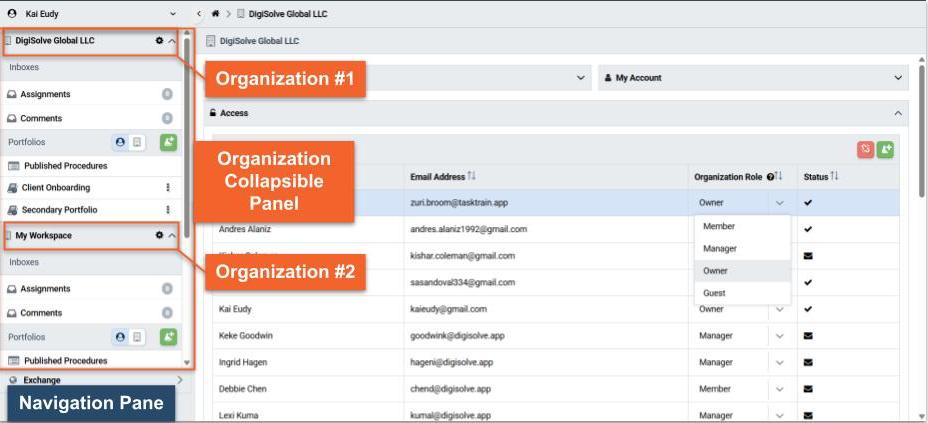.jpg)
Workspace Access
Workspace Access grants an Organization Member permission to take certain actions within TaskTrain. The four Organization Roles within TaskTrain are Associate, Lead, Administrator, and Guest.
Note: Guest access is available on paid subscriptions only. .jpg)
Organization Member
An organization member may access Portfolios and their procedures with associated Content and Assignments according to their Portfolio Access
Organization Lead
An Organization Lead is a member who can create new Portfolios.
Organization Administrator
An Organization Administrator is a manager that can add or remove Organization Members and update their Organization as well as Portfolio Access. An Administrator is also responsible for billing.
Organization Guest
An Organization Guest may only be assigned Portfolio Guest Access & made Assignee on an Assignment or Task, they may not see Organization People, Positions, or Billing. Note: Guests are available only in paid subscriptions
Exchange
The Exchange is a shared collection of public, browsable, and searchable Procedures, which you can copy or purchase. The public Exchange allows you to easily learn from others and to download ready-made Procedures and then tweak them to meet your needs. You can contribute to others as well by sharing the work Procedures you yourself have created!
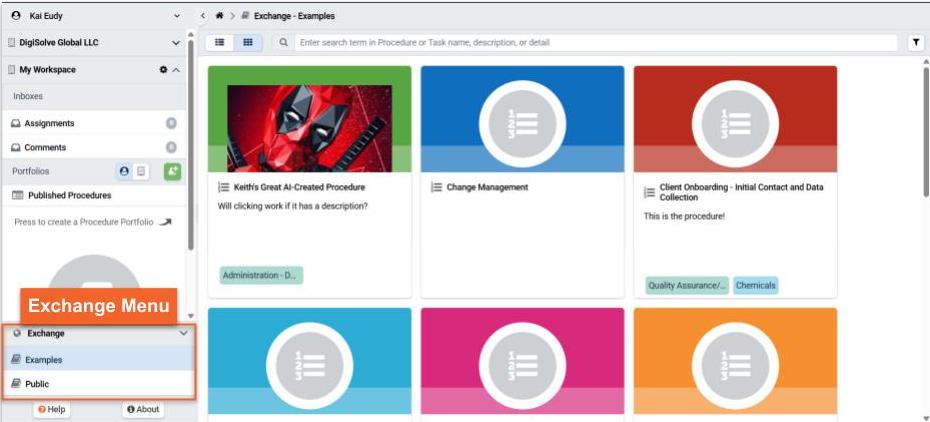.jpg)
Portfolio
Portfolios organize Procedures and control the access Organization Members have to the Procedures (and related Assignments) they contain.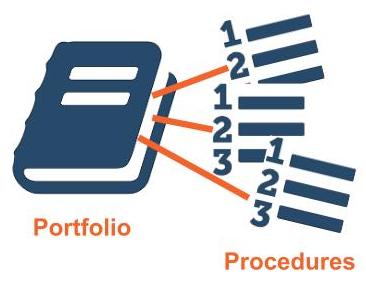.jpg)
Portfolio Access
Portfolio Access grant permission to take actions on the Portfolio, the Procedures it contains, and the associated Assignments. Portfolio Roles include Guest, Associate, Lead, and Administrator. .jpg)
Portfolio Guest
A Portfolio Guest may view Procedures & create/request Assignments from them.
Portfolio Associate
A Portfolio Associate may view all Assignments of Procedures in the Portfolio, plus all Guest actions.
Portfolio Lead
A Portfolio Lead may edit Procedures & update Assignments, plus all Associate actions.
Portfolio Administrator
A Portfolio Administrator may add/remove Members & update their Roles, plus all Lead actions.
Procedure
A Procedure is a set of step-by-step work instructions documenting your Standard Operating Procedures, captured in a multi-level outline of Procedure Steps, each of which may contain explanatory Content.
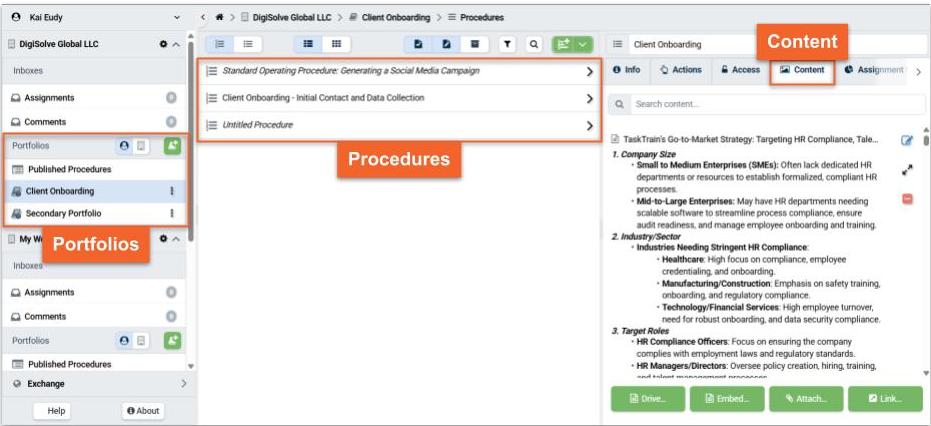.jpg)
Procedure Step
A Procedure Step is a discrete, individually trackable work instruction within a Procedure, which may contain additional explanatory Content.
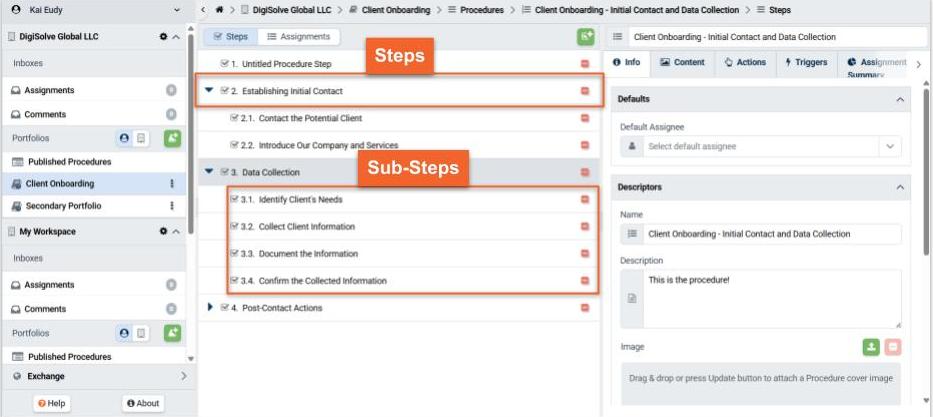.jpg)
Content
Content is reference material associated with one or more Procedures or Steps. Content may be Embedded (Formatted text entered directly in TaskTrain), Attached (a file upload), or Linked (website URL). Content becomes viewable as Help on a the Assignment or Task corresponding to the Procedure or Step to which the Content is connected.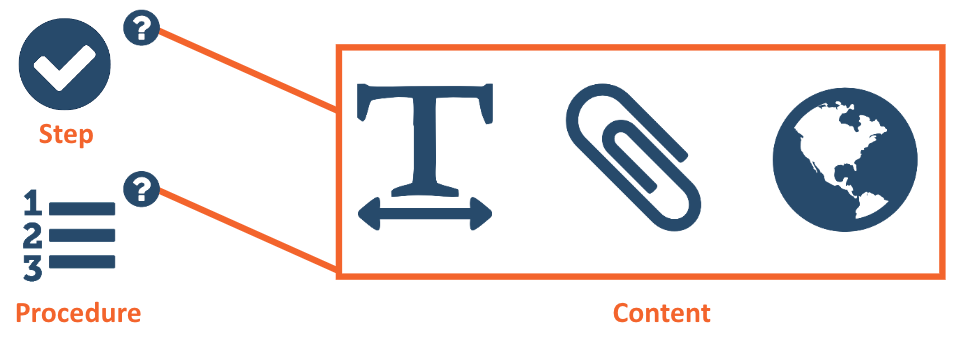
Published Procedure
A Published Procedure is a Procedure that has been marked as Published and can now have Assignments added to it.
Assignment
An Assignment is a unique instance of a Procedure used as a checklist to guide and track work. Each Assignment may have its own Assignee, Start Date, Due Date, Priority, and Completion Status.
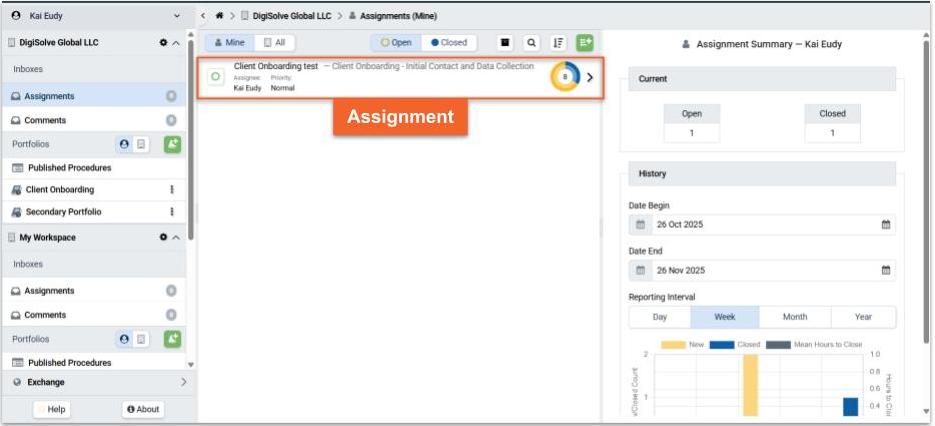.jpg)
Assignment Task
An Assignment Task is an individual checklist item within an Assignment, corresponding to a Step within the Procedure from which the Assignment was created. Each Task may have its own Assignee, Start Date, Due Date, and Completion Status.
Completion Status
A Completion Status indicator identifies the stages that an Assignment or Assignment Task may pass through: Not Started, In Progress, On Hold, Skipped, or Complete. Changes to the Completion Status of a child or sub Task automatically updates the status of its parent task, and vice versa. Updating Task Completion Status automatically updates Assignment status, and vice versa.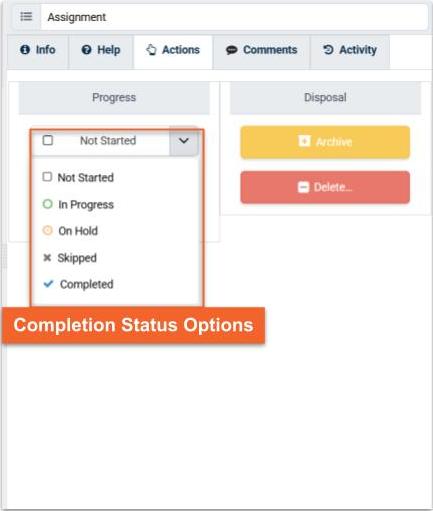.jpg)
Completion Category
The 5 Completion Statuses are grouped into two completion Categories: Open and Closed, which can be filtered in the Assignments list.
- Open: Not Started, In Progress, and On Hold Assignments or Tasks.
- Closed: Skipped or Complete Assignments or Tasks
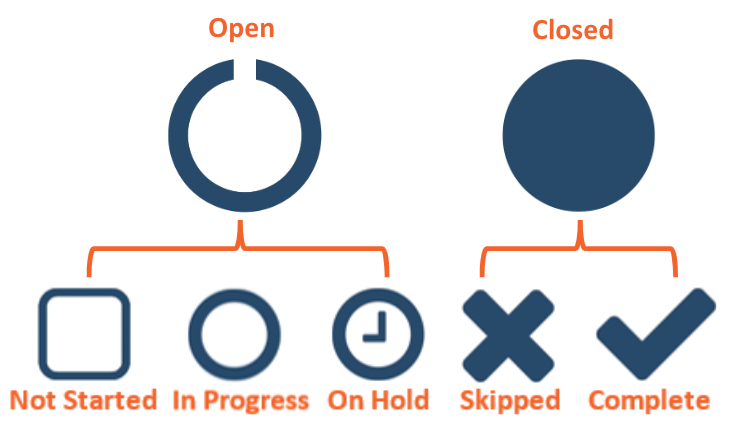
Comment
A Comment is a note made on an Assignment or Task. Comments allow Assignees to communicate, coordinate, and document work at the Task level.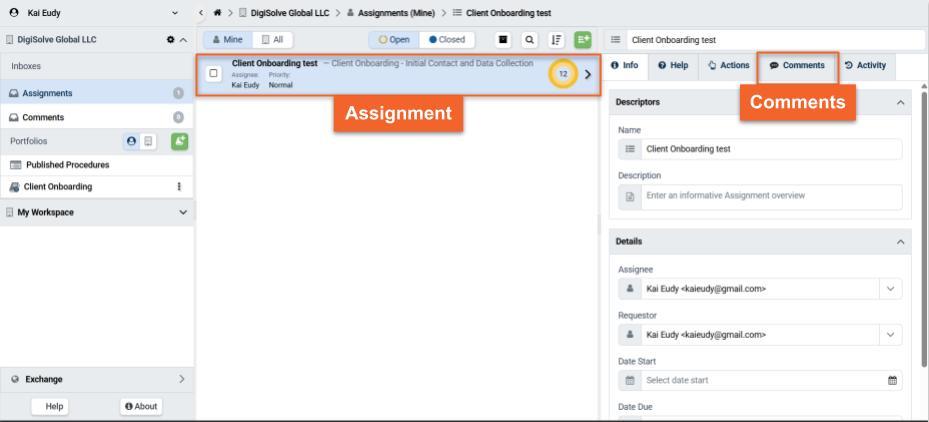.jpg)
Comment Thread
A Comment Thread is a series of related Comments made on an Assignment or Task, similar to an e-mail discussion thread.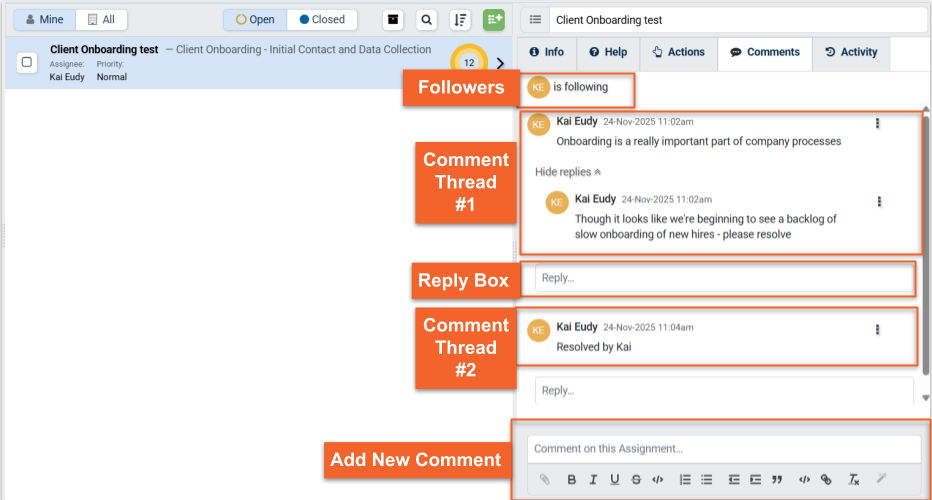
Attachment
An Attachment is a file uploaded with a Comment. Note: This feature is available in paid subscriptions only.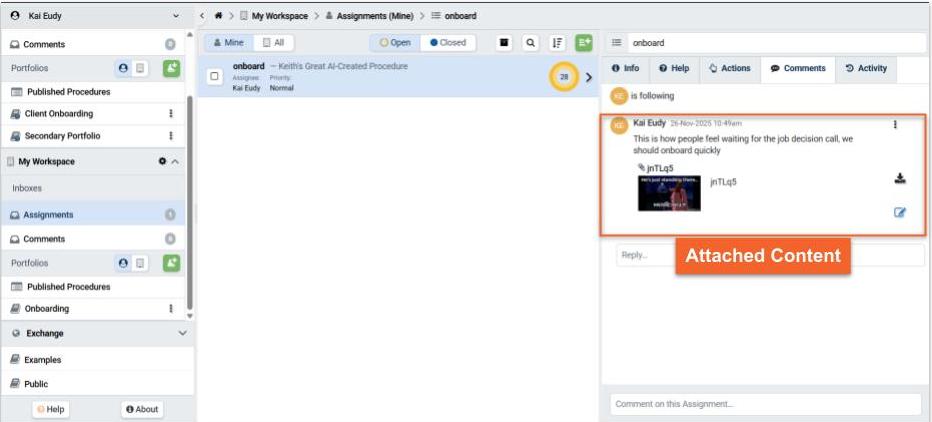.jpg)
Inbox - Assignments
The Inbox - Assignment organizes all Assignments for which User's Account in an Organization is the Requestor or the Assignment or Task Assignee.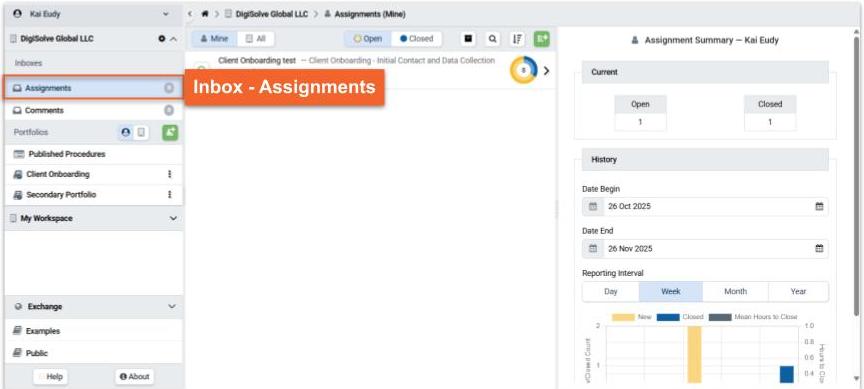.jpg)
Inbox - Comment
The Inbox - Comments organizes all Comment Threads a User's Account in an Organization is included in, either as the Assignment or Task Assignee, or as an explicitly added Follower.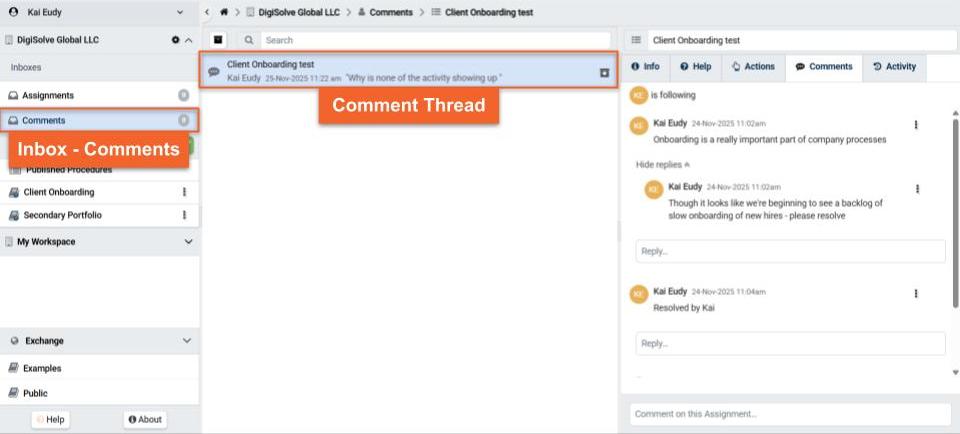.jpg)