Procedure Steps may be nested up to 4 levels deep to break down complex work into easily understandable, individually trackable and auditable parts. Portfolio Administrators and Leads may modify Procedures, promoting or demoting Steps to reflect their place in the outline of work instructions.
- Navigate to the Procedure's Step list.
- Press the Step or Substep you want to indent or outdent to select it.
- Indent or outdent the Step to promote or demote it relative to its predecessor. Child Substeps of the selected Step will move with the parent.
- Hold the Control/Command key and press the right arrow key to indent (demote) a Step to be a child or Substep of its predecessor, or
- Hold the Control/Command key and press the left arrow key to outdent (promote) the Substep to be a peer successor of its former parent Step.
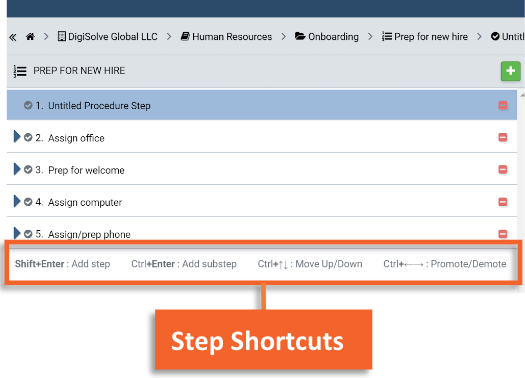
Related Articles
Step-by-Step