Content is explanatory or reference material associated with one or more Procedures or Steps. Content becomes viewable as Help on the Assignment or Task corresponding to the Procedure or Step to which the Content is connected.
While each Procedure or Step has only one Detail field to hold explanations or instructions unique to that Procedure or Step, it may have many pieces associated Content, each of which may be shared/reused among different Steps and Procedures within the same Portfolio.
Content comes in three types: Embedded (formatted text entered directly in TaskTrain), Attached (a document upload such as a PDF, spreadsheet, or audio/video recording), or Linked (web page URL). 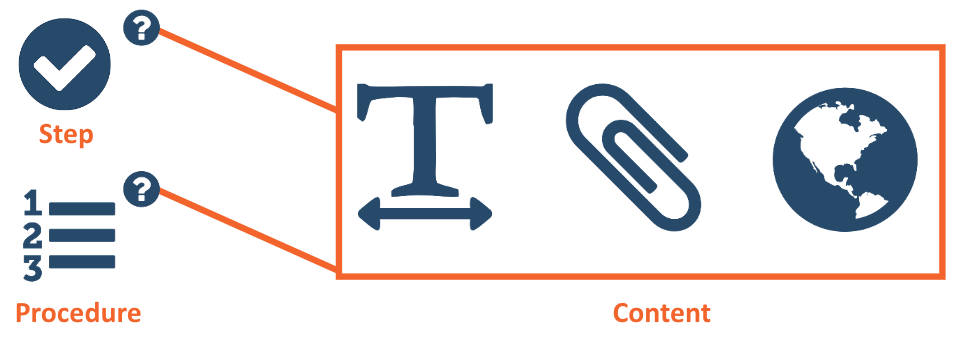
Related Articles
Overview
Step-by-Step