Portfolio Administrators and Leads may modify Procedures.
- Navigate to the Procedure's Step list.
- Press the Delete Step (-) icon on the right side of the row of the Step to be deleted.
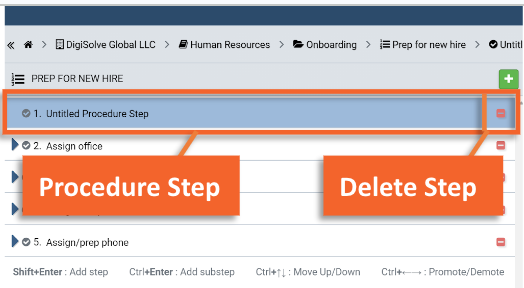
- Press the Delete button on the confirmation dialog.
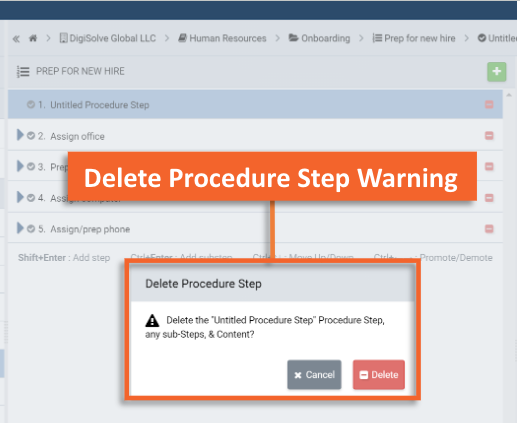
When you delete a Step, any child Substeps as well as Content solely connected with that Step or Substep will also be deleted. Content shared with other Steps will be preserved for reuse. Deleting Steps cannot be undone.
Related Articles
Overview
Step-by-Step