- Press the Organization collapsible panel header in the Navigation pane to toggle it open, if necessary.
- Press the Portfolio in which the Procedure is contained from the Library section of the Organization panel to display the Procedure list in the list pane.
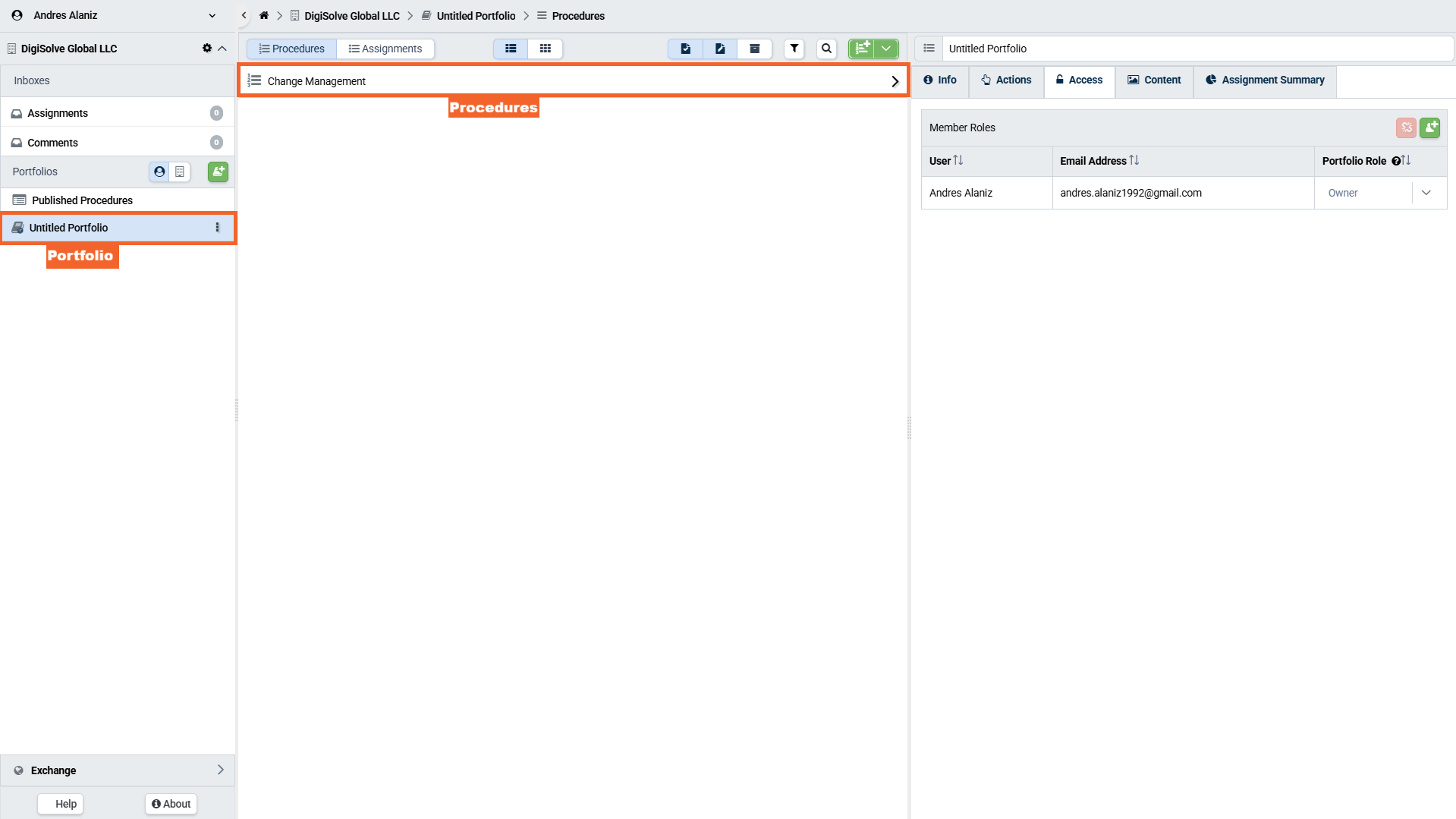
- Press the Procedure in the list pane to select it.
Related Articles
Overview
Step-by-Step