Portfolio Administrators and Leads may create Procedures.
- Select a Portfolio to contain the Procedure from the Portfolios of an Organization in the Navigation pane.
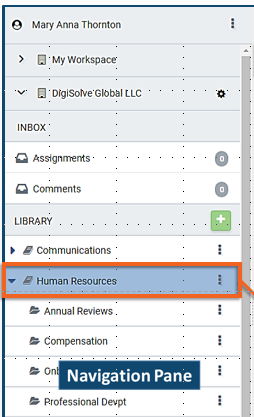
- Create a Procedure from scratch in TaskTrain or convert from an existing word processing document:
- From existing document:
- Select Convert From Document... from the Create button dropdown
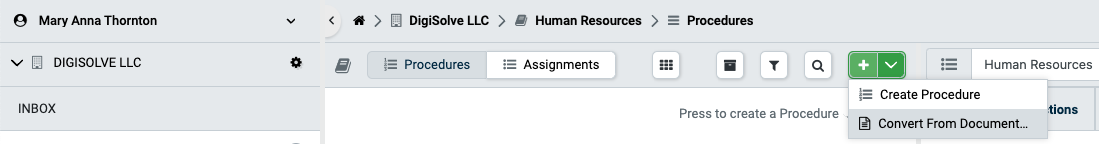
- Copy and Paste the contents of an existing Procedure into the dialog
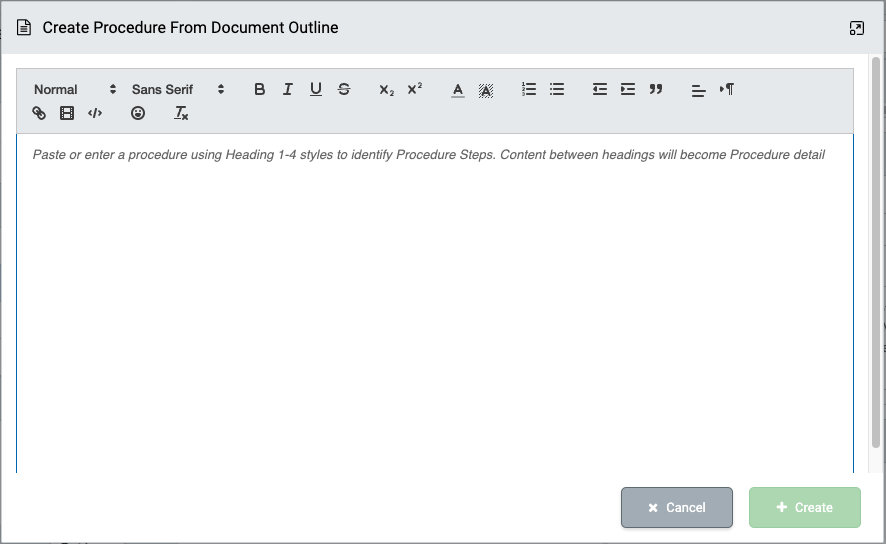
Ensure that individual steps are tagged with Heading 1-4 styles. - Press the Create button
- Select Convert From Document... from the Create button dropdown
- From scratch:
- Press the Create Procedure (+) button in the list pane header.
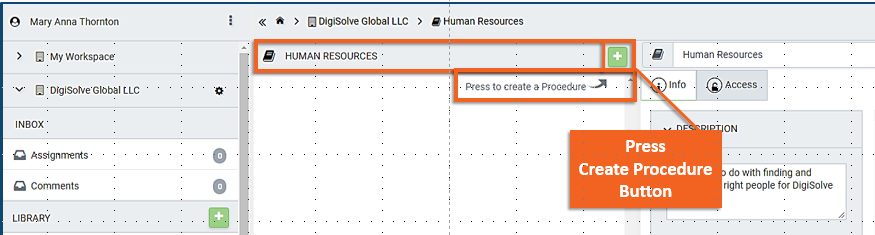
- Enter a concise, descriptive name for the Procedure into the field that appears then press Enter/Return.You will immediately be taken to a list view where you can begin to add an outline of Steps to your draft Procedure. You may also update Procedure information in the details pane.
- Press the Create Procedure (+) button in the list pane header.
- From existing document:
Related Articles
Overview
Step-by-Step